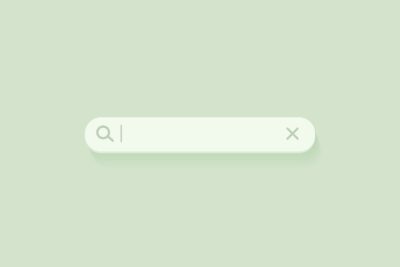If you’re running a website on WordPress, you’re probably always looking for ways to make sure your site is safe and secure. It’s not just about keeping your own information and data protected but also about giving your users the confidence that their information is secure when they visit your site. The good news is that WordPress has a lot of security features built into the platform, but it’s up to you to make sure you’re using them properly. In this article, we’ll cover everything you need to know about WordPress security – from the basics to the most advanced tips. By the end of this article, you’ll be equipped with the knowledge to secure your WordPress site like a pro!
Is WordPress Secure?
One of the most common questions about WordPress is whether or not it’s secure. The short answer is yes, WordPress is secure, but like any software, it can be vulnerable if not properly maintained. WordPress is an open-source platform, meaning that its code is publicly available and constantly being reviewed by the WordPress community. This also means that any security vulnerabilities are quickly discovered and patched by the WordPress team.
The WordPress core is secure, but it’s the plugins, themes, and custom code that can introduce vulnerabilities to your site. This is why it’s important to keep your WordPress installation up to date and only use plugins and themes from trusted sources.
In summary, while WordPress itself is secure, it’s up to the website owner to keep their site secure by following best practices and regularly updating the platform. So, don’t be discouraged by the occasional news story about a hacked WordPress site – with the right security measures in place, your site can be just as secure as any other platform.
How do I Ensure Security on WordPress?
Here are some best practices to help secure your WordPress site:
- Use a trusted website host that shows accountability for the safety and security of their servers. Reliable uses and recommends WP Engine.
- Use a WAF (web application firewall) to block common vectors for website attacks including cross-site scripting (XSS), SQL injections, and cross-site request forgery (CSRF).
- Use an SSL (secure socket layer) to encrypt the connection between the end-user’s web browser and the firewall as well as the connection between the firewall and site host.
- Use Advanced DDoS Mitigation (distributed denial of service) to prevent attacks on the network, transport, and application layers of the open systems interconnection (OSI) model.
- Enforce strong passwords that utilize upper and lowercase letters, numbers, and special characters.
- Update core WordPress files, themes, and plugins. Remove any unnecessary or unused themes and plugins.
- Keep your website’s PHP version up to date, including code syntax verification to avoid depreciation errors.
- Use a WordPress security plugin such as WP Cerber or WP Defender. These plugins can aid in security measures such as disabling file editing, PHP file execution, directory indexing and browsing, and XML-RPC. They can also be used to limit login attempts, and automatically sign out idle users.
- Scan your website for malware and suspicious files.
- Never allow a WordPress user to have the username “admin.”
- Implement automated daily backups with one-click restore.
- Hide your WordPress login page by changing the URL from /wp-admin.
- Scan for broken links to identify and fix potential vulnerabilities caused by an attacker creating or modifying pages or links, as well as open redirects, XSS, and SSRF.
- Clean the site database to remove redundant and unnecessary data, making it more difficult for attackers to identify any potential vulnerabilities, and to aid in a speedy back-up and recovery process in case ever needed.
- Clean the cron (chronograph) to remove unnecessary or potentially malicious scheduled tasks as well as make it more difficult for an attacker to identify any potential vulnerabilities, and to aid in a speedy back-up and recovery process in case ever needed.
By following these best practices, you can significantly reduce the risk of your site being hacked and ensure the security of your WordPress installation. However, it’s important to remember that security is an ongoing process, and you should regularly review and update your security measures to keep your site safe.
What Security Does WordPress Use?
When it comes to securing a WordPress website, there are a few key features that are built into the platform. One of the most important is the login security system, which helps to prevent unauthorized access to your website.
Another key aspect of WordPress security is its user management system, which allows you to control who has access to your website and what they are allowed to do. For example, you can set up user roles and permissions so that different users can only perform certain actions.
In addition, WordPress uses a number of security measures to help protect your site from hackers and other malicious actors. For example, it uses encryption to protect sensitive data, and it also has various tools and plugins available to help you scan your site for vulnerabilities and patch any security holes.
Overall, WordPress has a number of built-in security features that are designed to help keep your site safe and secure. However, it is important to note that even with these features, there is still a risk of attack, so it is important to take additional steps to secure your site.
Common Ways a WordPress Site Can Get Hacked
It’s not a matter of if, but when it comes to hacking. So, it’s important to understand the most common ways a WordPress site can get hacked.
- Weak Passwords: A weak or easily guessable password is the most common cause of WordPress hacks. Be sure to use strong passwords that include upper and lower-case letters, numbers, and symbols.
- Outdated Software: WordPress and plugins need to be updated regularly to fix vulnerabilities and security holes. Make sure to keep your WordPress site and plugins up-to-date.
- Unsecured Hosting: Your website’s security starts with your hosting provider. Make sure your hosting provider takes security seriously and offers secure servers.
- Malicious Plugins: WordPress has thousands of plugins, but not all of them are secure. Before installing a plugin, research it and make sure it has good reviews and is regularly updated.
- SQL Injection: SQL injection is when an attacker injects malicious code into a website’s database. To protect against SQL injection, make sure to use the latest version of WordPress, keep plugins and themes up-to-date, and use a security plugin.
- Cross-Site Scripting (XSS): XSS is when an attacker injects malicious code into a website. To protect against XSS, make sure to keep WordPress, plugins, and themes up-to-date and use a security plugin.
By understanding these common ways a WordPress site can get hacked, you can take steps to protect your website and keep your site secure.
Conclusion
In conclusion, WordPress is a powerful and flexible platform for building websites, but like any other software, it is vulnerable to security threats. By taking the necessary steps to secure your WordPress site, you can keep your site safe from hackers and protect sensitive information.
If you need help keeping your WordPress site secure, or if you’re having issues with your site, consider contacting Reliable. As a design to code provider and WordPress experts, Reliable offers monthly maintenance and hosting plans to help clients keep their sites up to date and secure. Additionally, the company’s 5-hour quick fix is perfect for clients who need just one-time quick help with their WP site.
By working with Reliable, you can have peace of mind knowing that your WordPress site is in good hands and protected from security threats.
YOU MAY ALSO ENJOY