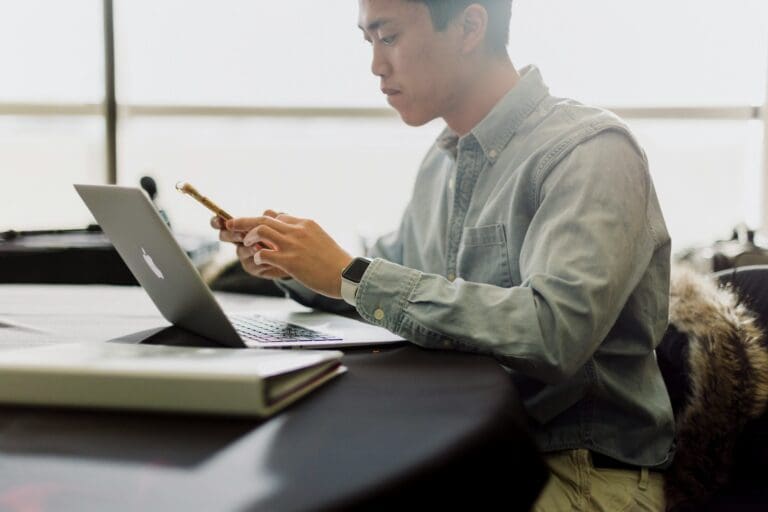Resources
Inside Our Web Development QA and Testing Process
When we started Hey Reliable, we weren’t just trying to write better code. We were trying to solve a problem we knew too well: developers sending incomplete, buggy, or half-tested work to agencies who then had to clean up the mess. We’d been on that side of it. And we were tired of it.

So we built something better—starting with quality.
QA wasn’t an afterthought for us. It’s the reason Hey Reliable exists.
And more than ten years later, it’s still at the core of how we work.
In fact, it’s more important now than ever. Clients tell us our QA process saves them time, money, and headaches—project after project.
Just recently, we heard from a client who had hired another team to write front-end code and update their WordPress site. That team failed miserably. They found our website. The copy resonated. They brought us in.
After the build, they sent this:
Hey Mary and team. I just want to say thank you for doing a great job with our website. That was painless, and I don’t think I’ve experienced that before.
That’s the goal. Precision, predictability, no stress.
Here’s how we get there.
Our QA Process Starts Before You Ever See the Work
We don’t test at the end of a project. We test before you even get the preview link.
Because your first look at a build shouldn’t come with notes like “ignore the broken stuff” or “we’ll fix that before launch.”
It should be clean. Polished. Ready for review—or ready to send to your client.
That’s what we aim for with every project, whether it’s WordPress, Webflow, or a front-end build.
Who’s Involved in Testing
Every project goes through a 4-person review process:
- The original developer runs the first round of checks, catching anything obvious or incomplete.
- A QA engineer runs the work through our internal checklist—design, functionality, responsiveness, compatibility, everything.
- A designer compares the build against the original design file—pixel by pixel, spacing by spacing.
- A senior or director-level developer takes a final pass to ensure code quality, stability, and consistency.
This layered approach catches what a single person can’t. It’s slower than pushing things out the door—but it’s smarter.
What We Test (Before You Ever Log In)
We’re sharing our internal QA checklist below. This is what we run through before a project ever hits your inbox.
Front-End Development Testing Checklist
Design
- Every page is checked for 1:1 layout match—spacing, margins, alignment, and visual flow
- All font styles (size, weight, color, line-height, style) exactly match the design specs
- All button, link, and UI states are tested: hover, active, disabled, focus
- Navigation and sub-navigation checked for hover areas, distances, and functionality
- Every design note or instruction in the file is accounted for—no skipped details
Responsive
- Tested at resolutions: 3840px, 2160px, 1920px, 1440px, 1280px (desktop), 1024px, 768px (tablet), and mobile portrait/landscape
- Apple and Android tested separately
- Retina display support verified—no blurry or pixelated elements
Browser & Platform
- Browsers: Chrome, Safari, Edge, Firefox, Opera, Samsung Internet
- Platforms: macOS and Windows 11
- JS console checked for errors
- HTML validation run and reviewed
Functional Testing
- Sticky headers, mobile navs, slide-out menus, accordions, tabs, modals, sliders
- JS animations and scroll-triggered interactions tested
- Custom selects, mega menus, and state transitions
- AJAX / “load more” buttons tested for behavior, back-button memory, and scroll position retention
- Filters and sort controls checked (if used)
- External links verified—including buttons, social links, and offsite CTAs
- Maps and iframes tested for responsiveness and styling accuracy
Regression
- After every round of changes or bug fixes, we re-run the checklist to make sure nothing breaks
WordPress Development Testing Checklist
WordPress Core Checks
- Compare every WordPress page against its HTML counterpart—ensure layout, structure, and content match
- Test default templates: login (wp-login.php), 404, search, no results, blog archive, and single post
- Validate all core functions: login/logout, registration, pagination, comment forms, widgets, menus
- Verify admin toolbar and theme customizer behavior
Theme + Admin
- Test all theme options, settings panels, and ACF fields—verify they save properly and are labeled clearly
- Menus: correct menu shows in correct location, submenu behavior validated
- Admin experience: can the client manage content easily and intuitively?
Contact Forms
- Test every form for field validation, error messages, success messaging, and redirect to Thank You pages
- Check notification emails—who receives them, what they say, and how they’re formatted
- Test with incorrect inputs to verify errors are highlighted and form still functions
- Check for integrations (Mailchimp, etc.) and CAPTCHA/spam prevention
Template Testing
- Each page/post/CPT template is tested with both demo content and empty states
- Test if ACF or Elementor blocks hold up when blocks are added, deleted, or moved
- Verify templates don’t break on different content lengths or missing images
WooCommerce (if installed)
- Test shop, cart, checkout, My Account—all subpages
- Test simple and variable products—ensure prices, variations, and inventory show correctly
- Complete a demo order using test payment
- Review customer-facing emails and admin order notifications
- Style and layout match site branding—even for unstyled default Woo pages
Additional Checks
- Multilingual plugin behavior (if installed)—WPML or Polylang switch and translation checks
- Password protected pages, author pages, category/tag archive pages
- Custom post types—template usability, field visibility, edit experience
- Spelling, capitalization, formatting, default demo content replaced
Regression + Admin
- WordPress and all plugins updated and tested
- Check for PHP notices, warnings, or console errors
- Widgets, sidebars, and theme settings verified
- Test with admin bar visible and ensure it doesn’t overlap UI
- Re-run full QA after each revision cycle
This Is What You’re Paying For
We don’t believe in surprises. You’re not just paying for code—you’re paying for confidence.
You can send our preview link to your client without a warning label. You can launch without wondering what might break. You can focus on your work, not ours.
That’s what a real QA process delivers.
Let’s Work Together
If you care about quality—if you want development that’s been tested, retested, and reviewed before you even log in—we’d love to be your team.
We bring this same level of precision to every service we offer:
- Front-end development
- WordPress and WooCommerce development
- Webflow builds
- Craft CMS integration
- React and Vue development
- Technical SEO audits and fixes
Every project, every platform—clean code, clean handoff, no surprises. Get started with a free proposal or reach out to us.