WordPress
Your Complete Guide to Converting Figma to WordPress by HeyReliable.com
Ever wondered how your awesome Figma designs can become a fully functioning WordPress website? If so, you’ve landed on the right blog post. We’re about to take a deep dive into the exciting world of converting Figma to WordPress. Let’s unravel the mystery together!
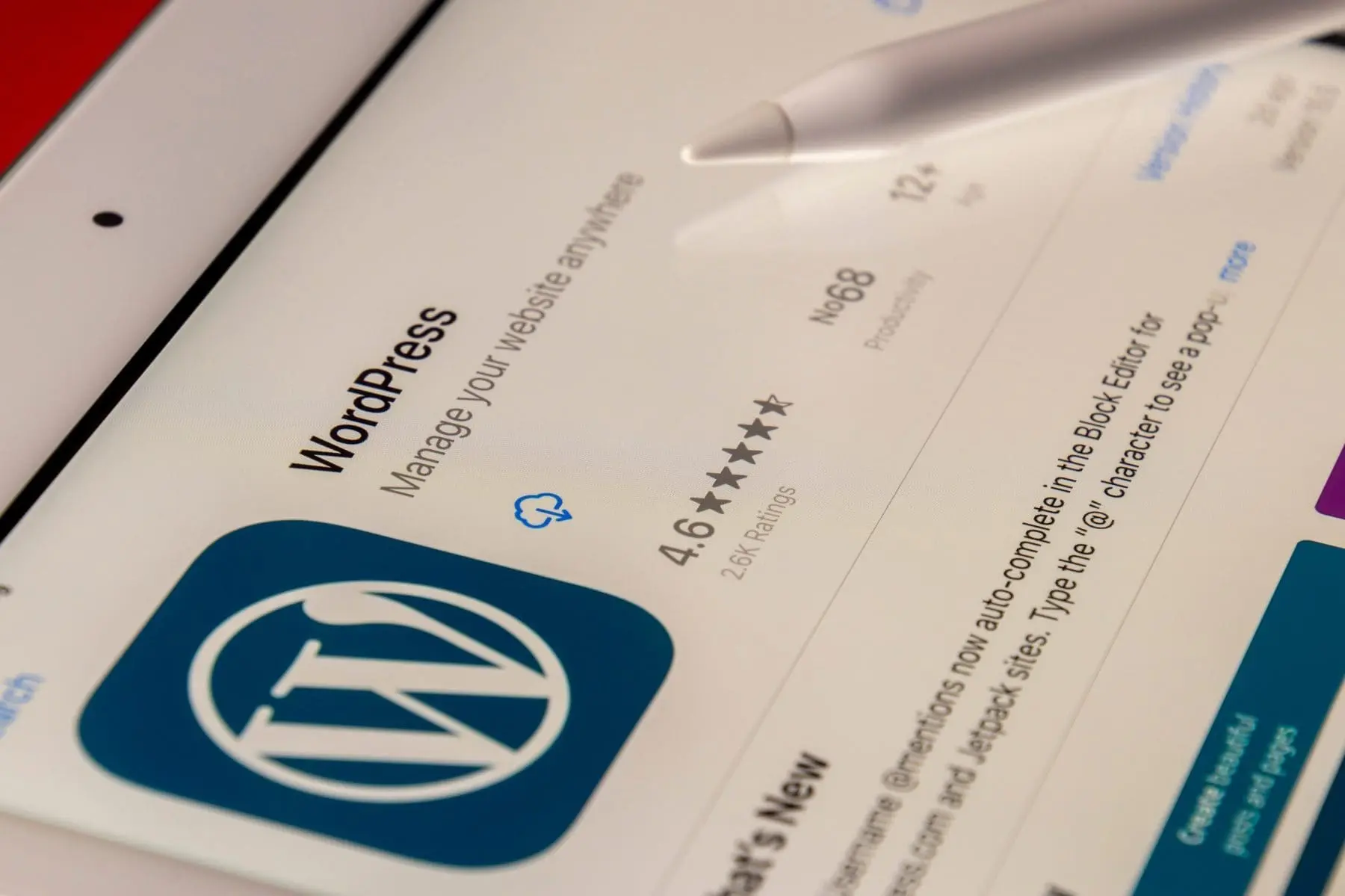
Understanding Figma and its Uses
Figma, a versatile prototyping and design tool, is the go-to for many designers thanks to its ease of use and collaborative capabilities. It’s a design platform where creativity flows freely, and it’s not bound by any copyright restrictions. You might ask, “Is Figma copyright free?” Absolutely, which gives designers the freedom and flexibility to explore and create without fear of infringing on any rules. This makes Figma an incredibly popular choice for web designers. The real-time collaboration feature is a game-changer, allowing teams to work together seamlessly, no matter where they are in the world. It’s like having your team in the same room, brainstorming, and sharing ideas.
Converting Figma to WordPress?
If you’re asking yourself, “Can I convert Figma to WordPress?” Good news! Yes, you absolutely can convert your Figma design to WordPress. But, (and there’s always a but), it’s not as simple as clicking a “convert” button. It requires technical expertise to ensure your site looks and functions exactly as designed. And that’s where we come in. At HeyReliable.com, we specialize in converting Figma designs to WordPress, offering tailored solutions that suit your unique design and functionality needs. We understand that every pixel matters, and we take care to ensure that your WordPress site mirrors your original Figma design as closely as possible. This conversion process involves a careful blend of technical skills, an eye for design, and a deep understanding of both Figma and WordPress platforms.
The Process: Turning Figma into a Website
So how does one go about turning a Figma design into a fully functioning website? The answer is coding. A Figma design is a visual representation of what you want your website to look like. To transform this design into a website, it needs to be translated into a language that web browsers can understand, namely HTML and CSS.
While it’s true that you can’t publish a website directly through Figma, a skilled developer can bring your Figma prototype to life as a functional website. That’s exactly what we do at HeyReliable.com. We take your Figma designs and hand code them into a beautiful, fully functional WordPress website.
To ensure we deliver a website that matches your design to the T, we follow a two-step process. First, we code your design into HTML/CSS. Then, we convert that into a fully custom WordPress theme using Advanced Custom Fields (ACF). Alternatively, we can use the Elementor page builder tool to construct your site, depending on your preference and project requirements.

Embedding Figma in WordPress
Perhaps you’re wondering, “How do I embed a Figma in WordPress?” It’s a question we get a lot. While you can’t directly embed Figma into WordPress, we can take your Figma design and translate it into a WordPress site that accurately represents your vision.
Hosting Figma Prototypes
When it comes to hosting, there are a few misconceptions. Some people ask, “Can you host a Figma prototype?” or “Can you host your portfolio on Figma?” The answer to both is no. Figma is a design tool, not a hosting platform. However, you can use Figma to design your website or portfolio, and then we can help you turn that design into a live, hosted website.
Figma and Other Platforms
We often get asked questions like “Can you use Figma for Squarespace?” or “Can I convert my Figma design to Webflow?” The answer is a resounding yes. Figma is a design tool that can be used to create designs for a variety of platforms, including Squarespace and Webflow. However, each platform has its own unique features and requirements for conversion. That’s where our expertise at HeyReliable.com comes in. We can help you convert your Figma designs to any of these platforms, ensuring that your site looks and functions just as you envisioned.
Introduction to HeyReliable.com Figma to WordPress
So who are we at HeyReliable.com? We are a team of skilled developers who are passionate about helping you bring your designs to life. We specialize in converting Figma designs to WordPress, HTML/CSS, React/Vue, and more. Whether you’re an agency looking for a reliable development partner or a freelancer needing expert help with a project, we’re here to support you.
Our Approach: Hand Coding from Scratch
What sets us apart is our approach. We hand code from scratch. That means no shortcuts, no converter tools, and no plugins. This ensures that your website is optimized, efficient, and exactly how you want it. It also minimizes the risk of issues cropping up later on due to incompatible or outdated plugins.
Our Methods: HTML/CSS Conversion and Elementor Page Builder
We employ two methods to convert your Figma design into a WordPress website. We can either code your design into HTML/CSS and then convert that into a fully custom WordPress theme using Advanced Custom Fields (ACF). This method is perfect for those who want absolute control over every aspect of their website, as it allows for more customization and flexibility.
Alternatively, we can use the Elementor page builder tool to construct your site. Elementor is a powerful, user-friendly tool that allows us to build stunning WordPress websites without needing to write every line of code from scratch. It’s a great option for those who want a balance between customization and efficiency.
Both methods result in a high-quality, fully custom WordPress website that looks and feels exactly like your original Figma design.

Converting Figma to WordPress Vs. Other Conversions
Let’s not forget the other design files that can be converted to WordPress, like Adobe XD. While the process of converting Adobe XD to WordPress is similar to Figma to WordPress, there are some key differences. Figma and Adobe XD have their own unique features and tools, and understanding these nuances is essential to ensure a smooth conversion process.
Here at HeyReliable.com, we’re well-versed in both platforms, allowing us to deliver top-quality conversions regardless of whether your original design was created in Figma or Adobe XD.
Being a Reliable Developer Partner
At HeyReliable.com, we pride ourselves on being a reliable developer partner for agencies and freelancers. Our goal is to make your job easier by taking care of the technical stuff so you can focus on what you do best. Whether you need a one-off project or ongoing development support, we’re here to help.
Conclusion
There you have it – the A to Z of converting Figma to WordPress. While it might seem like a daunting process, with the right partner, it can be smooth sailing. At HeyReliable.com, we’re committed to delivering exceptional Figma to WordPress conversions that capture the essence of your original design.
If you’re ready to transform your Figma design into a fully functioning WordPress website, get in touch with us. We can’t wait to help you bring your vision to life!




