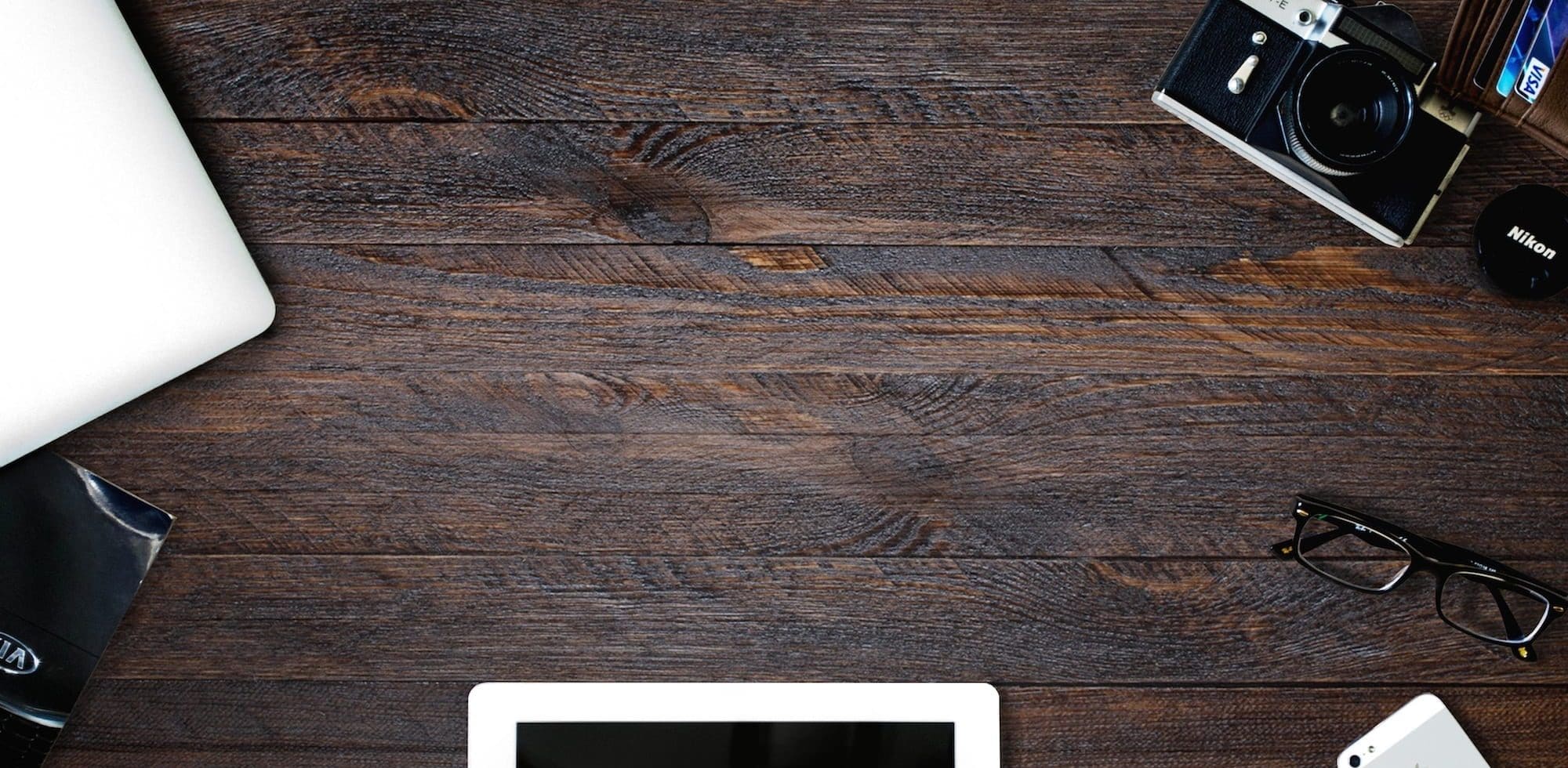I grew up in a crazy household.
We were messy. Clothes and toys were strewn about. In fact, you couldn’t see the floor of my bedroom because it was so covered in legos and action figures and dirty dishes and jeans.
We were late to everything. The clock would strike 3:50 and then someone would say, “Don’t we need to be somewhere at 4?”
We were terrible with homework and quizzes and tests. Half the time I got my homework done on the drive to school because I forgot to do it the night before. That’s also how I studied for tests and quizzes (when I in fact studied for them at all).
But when you’re growing a company and, just as importantly, trying to create a life full of peace and contentment…
How I was raised doesn’t exactly fit the bill.
I’ve had to work on myself to become more organized, calmer, less chaotic.
I still feel most comfortable in chaos… But that’s changing. And so am I.
Here are some concrete action steps that have helped me get there.
1. Learning and Reading
Are you a perfectionist? Do you not want to spend time on something unless you can really do it right?
I’m like that too. That’s why this advice is so important:
Don’t avoid learning or starting a new book or audiobook or course because you’re afraid you won’t have time to really sit down with it and absorb 100% of its message.
I used to do this, and would put countless books, seminars, courses on my list… but never get around to them. I was afraid I didn’t have the time to extract every nanoparticle of their messages – so I avoided them altogether.
Then I realized this simple, brilliant string of logic, and it changed everything:
- Before listening to an audiobook, I know 0% of its contents
- Let’s say I listen to it, but I zone out through even half of it – that means I now know 50% of its message
- That’s 50% more than I knew before
Already that’s pretty motivating, right? But let’s not stop there:
- Let’s say of the 50% I absorbed, I only act on 10% (that means I act on 5% of the whole book)
- But that 10% really helps me in a very concrete way
At the end of the day, even if I only absorbed half the book, and acted on 5% of it…
I still learned, grew, and improved my business and life.
I’m better off than I was before.
So don’t avoid learning because you’re afraid that if you don’t learn it all, it’s not worth it.
It is.
In fact, the next section on organizing emails and tasks is a beautiful example of this.
I was feeling chaotic and stressed because I wasn’t organized enough, so I started an audiobook on the subject (“Getting Things Done” by David Allen).
I’ve been listening while walking the dog and working out, and even though I’ve zoned out through about 50% of it, I’ve gained amazing insights and life-changing tips from that 50% I actually listened to.
I’d say that’s pretty worth it.
Also:
Give your sub-conscious more credit.
Even if you’re not consciously tuning into something – your ears are picking up the sound waves, and your brain is storing them away.
It becomes a part of you, even if you don’t realize it.
So don’t worry about absorbing every second of a course or book. Enjoy what you naturally enjoy, and don’t beat yourself up if you zone out through the rest.
More of it is becoming a part of you than you realize.
2. Organizing Emails & Tasks
Stop using email as a to-do list.
I don’t say that because email is a bad to do list. It’s actually super practical, and I did it for years.
I say that because everything in your life that you feel you “should” or “need” to do is an “open loop” in your mind.
But your mind obsessively wants to close all open loops.
If you have to do something – your mind festers on it endlessly until it’s done. Whether it’s getting milk at the store or sending a proposal to a client, it’s running and running in circles in the back of your head.
With enough open loops, you’ll be a constant ball of anxiety and stress because in the back of your head your mind is racing with thought of:
“We need to do this.. and that… and don’t forget about that… That reminds me of that other thing…”
Back to email:
While keeping emails on hand that you need to address is practical… it also amplifies this “open loop effect.”
Why?
Because every time you open your inbox, you see those emails, and you remember you need to do something, and then a part of you thinks, “I need to do it but it’s not yet done, but when will I do it? Now? Later? It’s very important, I can’t forget. I can’t do it now though, because first you have to do that other thing. Did I do that? No? When will I?”
See where I’m going with this?
You’re shoving open loops in your face by keeping them in one of the most-viewed places you can: Your inbox.
Instead, try this:
For emails that are tasks:
- If an email is a task (such as “change nav bar from white to yellow”), immediately place that task on a to do list with a date of when you can realistically get to it (or need to get to it).
- Archive the email. Put it out of sight, out of mind. Let your to do list remind you of when it need to be done, but forget about it until then.
For emails that need replies:
- Get the email out of your inbox and into a folder called “Needs Reply”.
- Create a task on your task list called: “Clear ‘Needs Reply’ Folder” and set a date and time
- Forget about the email until then
The goal is to immediately organize emails into actionable items right away, and to get them out of your inbox so they don’t eat away at you with the “open loop effect.”
Quick Tips on Organizing Projects & Meeting Deadlines
- List out every action item of every project type you offer
- Then, give each one a deadline. For example, “Send client branding questionnaire on day 1” and “Create wireframes and mood board – due 3 days after receiving completed questionnaire”
- This will give you a ton of peace of mind because you’ll know exactly what to do and when in your projects
- Create a simplified agenda for your client too. That’ll give them crazy peace of mind too (and eliminate constant requests for updates)
Your turn: What are some productivity hacks that have changed your business and life?
What is Reliable PSD?
What is Reliable PSD? In a nutshell, Reliable PSD is a coding partner for agencies. It converts designs into WordPress and HTML and is the brainchild of creative agency Unexpected Ways. In days gone by, PSD to HTML slicing or Sketch to HTML conversion requirements had to be outsourced to different service providers and freelancers. The result? Tons of headaches and frustrations, combined with never-ending lists of improvements that just didn’t seem to get done. Having had enough of this, we decided to create our own PSD and Sketch to HTML conversion service. The quality here is incredibly high, service is personal, friendly, and caring – and the overall experience is simple, clear and easy. If you need help with HTML or WordPress projects, we’d love to help. Reach out and let’s get talking today.
YOU MAY ALSO ENJOY