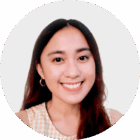WordPress
Understanding WordPress Template Hierarchy: A Guide for Beginners
Whether you’re a budding blogger, a creative freelancer, or a small business owner, understanding the WordPress template hierarchy is like having a roadmap to navigating and customizing your website. It’s a bit like knowing the secret ingredients to your favorite dish – it makes all the difference in the final outcome!

Here at HeyReliable.com, we’re passionate about making web development accessible and enjoyable for everyone. We believe in the power of hand-crafted solutions, meticulously piecing together each part of your website without relying on automated tools or plugins. Why? Because your vision is unique, and your website should be too.
In this guide, we’ll break down the WordPress template hierarchy in a way that’s easy to understand and even easier to implement. We’re here to help you unravel the mysteries of WordPress templates, so you can create a website that not only looks great but also functions seamlessly.
What is WordPress Template Hierarchy?
So, what exactly is this hierarchy? In simple terms, it’s a set of rules that WordPress follows to determine the right template file from your theme to display content. It’s like a flowchart that WordPress consults, moving from the most specific templates to more general ones, until it finds the best match for displaying your content. For instance, if you’re viewing a single post, WordPress will first look for a template file named single-post.php in your theme. If it doesn’t find it, it’ll move down the hierarchy to find the next suitable template, like single.php or index.php.
Understanding this hierarchy is crucial for anyone looking to customize their WordPress site. It empowers you to tailor each aspect of your site’s appearance and layout. By creating custom template files in your theme, you can control exactly how different types of content – posts, pages, categories – are displayed. This control is particularly important for businesses and professionals who want their site to stand out with a unique look and feel.
In the next sections, we’ll dive deeper into how you can harness the power of the WordPress template hierarchy to create a custom, engaging, and functional website. And remember, at HeyReliable.com, we’re all about crafting these unique experiences from scratch, ensuring your website is as individual as your business.
The Structure of a WordPress Theme
At its core, a WordPress theme is a collection of files that work together to create the design and functionality of your WordPress site. These files include stylesheets, template files, JavaScript files, and images. Think of these files as the building blocks of your website, each playing a unique role in how your site looks and functions.
One of the key components of a theme is the stylesheet, known as style.css. This file controls the visual design and aesthetics of your site – everything from fonts and colors to layouts and spacing. It’s like the paint and decorations of your website, giving it its unique style and personality.
Then, we have the template files. These are the heart of the theme, dictating how your website displays content. Template files are essentially PHP files that generate different parts of your site, like headers, footers, sidebars, and content areas. For example, header.php controls what appears at the top of every page, while footer.php determines what’s at the bottom.
But what ties all these individual template files together? That’s where the WordPress template hierarchy comes into play. As we discussed earlier, it’s the system that decides which template file to use based on the type of content being displayed. This hierarchy ensures that your site is dynamic and adaptable, able to present content in the most appropriate format depending on what the visitor is viewing.
Understanding the structure of a WordPress theme is like learning the language of your website. Once you know how these different files interact and how the template hierarchy fits into the picture, you’re well on your way to customizing and creating a WordPress site that perfectly reflects your vision. And remember, at HeyReliable.com, we’re experts in navigating this structure to build bespoke, hand-crafted websites that truly stand out.

Custom Template Creation in WordPress
Crafting a custom template in WordPress is like tailoring a bespoke suit – it’s all about creating something that fits your specific needs and style perfectly. This customization is what sets a standard website apart from one that truly resonates with its audience. Let’s dive into how you can create a custom template in WordPress, giving your site that personal touch.
Step 1: Understanding Your Theme’s File Structure Before you start, it’s important to understand the file structure of your current theme. Spend some time exploring the files in your theme directory. Look for files like single.php, page.php, or archive.php. These are some of the default template files that WordPress uses. Knowing what’s already there will help you understand where your custom template will fit in.
Step 2: Creating a Child Theme To preserve your changes even when the main theme updates, it’s wise to create a child theme. A child theme inherits all the functionality and styling of the parent theme, but allows you to make changes without affecting the original theme. This is essential for maintaining your customizations long-term.
Step 3: Planning Your Custom Template What do you want your custom template to achieve? Maybe you want a unique layout for certain blog posts, or a special design for pages that belong to a specific category. Sketching out your ideas, either on paper or a digital tool, can help solidify your vision.
Step 4: Creating the Template File In your child theme folder, create a new PHP file for your custom template. You can name it something descriptive like custom-blog.php. Start the file with a PHP comment that states the template’s name. This is how WordPress recognizes it as a template file.
Step 5: Coding Your Template Here’s where your creativity comes into play. Using HTML, CSS, and PHP, you can start building out your template. You can base your code on existing templates or start from scratch. Remember, this is where companies like HeyReliable.com excel, bringing years of expertise in coding hand-crafted, bespoke templates.
Step 6: Applying Your Template Once your template is ready, you can apply it to a page or post. In the WordPress editor, look for the ‘Page Attributes’ or ‘Post Attributes’ section, and you’ll see your custom template listed in the ‘Template’ dropdown menu. Select it, and voilà – your content now follows your new custom layout!
Creating a custom template is a powerful way to make your WordPress site stand out. It allows for a level of personalization and functionality that pre-designed themes can’t match. And while it may seem daunting at first, with a little practice and patience, or with the expertise of a team like HeyReliable.com, it’s entirely within reach. Let your imagination lead the way, and start building a website that truly reflects your unique vision and style.
Managing Templates in WordPress
Once you’ve dipped your toes into the world of custom templates in WordPress, the next step is learning how to manage them effectively. It’s like being the conductor of an orchestra – each template plays an instrument, and your job is to ensure they harmonize beautifully to create an unforgettable performance. Here’s how you can adeptly manage your WordPress templates for a website that not only looks great but also functions smoothly.
Understanding Your Templates: Firstly, get to know your templates. Familiarize yourself with the templates your theme uses, including any custom templates you’ve added. Knowing what each template does will help you make informed decisions about which template to use for various content types.
Organizing Your Template Files: Keep your template files organized. If you have a lot of custom templates, it’s helpful to name them in a way that makes their purpose clear. For instance, a template for custom blog pages might be named custom-blog-page.php. Consistency in naming makes it easier to find and edit the right template when you need to.
Updating and Backing Up Templates: Regularly update and back up your templates. Like any other part of your WordPress site, templates can be affected by updates to the core software, plugins, or themes. Ensure that your templates are compatible with the latest versions and back them up before making any major changes. This practice is a safety net, ensuring you don’t lose your hard work.
Testing Your Templates: Always test your templates after creating or updating them. Check how they look and function on different devices and browsers. This step is crucial for ensuring a consistent user experience across all platforms. Sometimes, what looks good on a desktop may not translate well on a mobile device, and vice versa.
Utilizing Child Themes: As mentioned earlier, using a child theme is a best practice for custom template management. This approach protects your customizations during updates. When you update the parent theme, your customizations in the child theme remain untouched, thereby maintaining your site’s unique look and feel.
Seeking Professional Help: If managing templates seems overwhelming, don’t hesitate to seek professional help. Companies like HeyReliable.com specialize in creating and managing custom WordPress templates. With expertise in web development, they can ensure that your templates are not only beautifully designed but also well-organized, updated, and fully functional.
In conclusion, effective template management is key to maintaining a well-functioning WordPress site. It’s about more than just making things look good; it’s about ensuring that your site remains robust, adaptable, and user-friendly. With these tips and the right support, you can master the art of template management, leading to a website that perfectly encapsulates your vision and brand.
Understanding Theme Hierarchy
Navigating the theme hierarchy in WordPress can be likened to exploring a multi-layered map, where each layer offers different routes and destinations (or in our case, different aspects of your website’s design and functionality). Understanding this hierarchy is essential for anyone looking to customize their WordPress site beyond the surface level. Let’s uncover the layers of the WordPress theme hierarchy and see how it shapes your website.
At its most basic, the WordPress theme hierarchy is a system that WordPress uses to determine which file in your theme to use for different types of content. It’s a set of rules or a decision tree that WordPress follows, looking for the best match to display your content. This hierarchy ensures that your site displays the right content with the right design, based on the context of the user’s request.
Imagine a visitor clicks on a category link on your site. WordPress will first look for a template file named category-slug.php, where ‘slug’ is the specific category’s slug. If it doesn’t find this file, it will then look for category-id.php, where ‘id’ is the category’s ID. If this file is also not present, WordPress will default to using category.php. If category.php is missing, it will finally fall back to using archive.php, and if that’s not available, index.php.
This hierarchical structure applies to other types of content as well, such as pages, single posts, author pages, and more. By understanding this order, you can create specific templates for different types of content, giving you granular control over how each part of your site is displayed.
By creating custom template files that correspond to different levels of this hierarchy, you can tailor your website’s design and functionality to fit your exact needs. For example, you might create a unique layout for all posts in a specific category or design a special template for author biographies.
As with template management, it’s wise to implement these customizations within a child theme. This approach ensures that your customizations are preserved even when the parent theme is updated, keeping your site’s functionality and appearance consistent.
Understanding and utilizing the theme hierarchy can be complex, especially for those new to WordPress or web development. This is where professionals like those at HeyReliable.com come in. With expertise in WordPress theme development, they can navigate this hierarchy to create a cohesive, functional, and visually appealing website tailored to your specific needs.
In conclusion, grasping the theme hierarchy in WordPress is like unlocking a new level of customization for your website. It allows you to control and refine the user experience on your site, ensuring that every aspect aligns with your vision and brand identity. With this knowledge, or with the help of skilled developers, you can transform your WordPress site into a perfectly tailored digital representation of your brand.
Editing and Changing Hierarchy in WordPress
Before making any changes, it’s crucial to have a solid grasp of the default template hierarchy. As mentioned earlier, WordPress follows a specific order to select the most appropriate template file for displaying content. Familiarize yourself with this order to understand where your changes can be most effective.
One of the simplest ways to change the hierarchy is by creating custom templates. For example, if you want a specific design for all posts in a particular category, you can create a template file named category-yourcategoryslug.php. WordPress will recognize this file and use it instead of the more general category.php or archive.php.
For more advanced customizations, you can use functions and hooks within your theme’s functions.php file. This approach requires a deeper understanding of PHP and WordPress coding standards. You can write functions that modify the way WordPress selects template files, giving you greater control over the hierarchy.
Again, it’s advisable to make these changes within a child theme. This practice ensures that your modifications are preserved when the parent theme updates, maintaining the stability and functionality of your site.
After making changes to the hierarchy, thorough testing is essential. Check how your site behaves in response to these changes across different types of content and various devices. This step is crucial to ensure that your modifications achieve the desired effect without disrupting the user experience.
Editing the WordPress hierarchy can be complex and may require a level of expertise beyond the basics of theme customization. If you’re not confident in tackling this task, or if you want to ensure it’s done correctly, seeking help from professional developers can be a wise decision. Teams like those at HeyReliable.com have the skills and experience to make these changes efficiently and effectively, ensuring your website meets your exact specifications.
In conclusion, editing and changing the hierarchy in WordPress allows for a high level of customization, enabling you to fine-tune how your website presents content. Whether you’re making simple tweaks or undertaking more complex modifications, understanding and effectively implementing these changes can significantly enhance your site’s functionality and user experience. With the right approach, or with professional assistance, you can craft a WordPress site that perfectly aligns with your vision.

Templates vs Themes in WordPress
In the world of WordPress, ‘templates’ and ‘themes’ are terms that are often used interchangeably, but they actually refer to very different components of a website. Understanding the distinction between these two is crucial for anyone diving into WordPress customization. Let’s demystify these terms and explore how they work together to shape your website.
What is a Theme in WordPress? A theme in WordPress is like the overall blueprint of your website. It’s a collection of files that work together to define the appearance and layout of your site. Themes include a variety of files such as PHP files, stylesheets, and JavaScript, and they dictate everything from your site’s typography and color scheme to its layout and widget positions. In essence, a theme is a complete package that determines how your site looks and feels.
What is a Template in WordPress? A template, on the other hand, is a specific file within a theme that dictates how a particular part or page of your website is displayed. Templates are the individual tools in your toolbox, each serving a distinct purpose. For example, single.php is a template used for displaying single blog posts, while page.php handles the display of individual pages. Templates are essentially the building blocks of your site’s design, as determined by your theme.
How Do They Work Together? The relationship between themes and templates in WordPress can be thought of as a hierarchy. A theme sets the overall design direction of your site, while the templates within that theme provide the specific layout for different types of content. When you view a page on a WordPress site, the system first references the theme for overall design cues and then picks the appropriate template for that page’s specific layout.
Can a WordPress Theme Be a Template? This is a common question, and the answer lies in understanding the fundamental differences between the two. A theme cannot be a template, as it is a broader concept encompassing many elements, including multiple templates. However, a theme must contain various templates to function properly.
Customizing Themes and Templates The beauty of WordPress lies in its flexibility. You can choose a theme that closely matches your vision and then fine-tune the templates within it for a more personalized look. Or, if you’re looking for something truly unique, you can create your own theme from scratch with custom templates tailored to your exact specifications.
The Role of Professional Development For those without extensive coding knowledge or for projects requiring a high level of customization, professional WordPress developers can be invaluable. Teams like HeyReliable.com specialize in creating custom themes and templates, ensuring that your website not only looks exactly how you want it but also functions flawlessly.
In conclusion, understanding the difference between themes and templates is key to effectively customizing your WordPress site. While a theme provides the overarching aesthetic and functional framework, the templates within dictate the layout of specific types of content. Together, they form the foundation of your site’s design and functionality, offering endless possibilities for customization and personalization.
Exploring the Hierarchy of Folders in WordPress
well-organized library. Each folder and file has its specific place and purpose, contributing to the overall function and structure of your website. Understanding this folder hierarchy is key to managing your WordPress site more effectively, especially when it comes to themes and templates. Let’s take a closer look at how WordPress organizes its files and what each folder is responsible for.
The Root Directory When you first look into the WordPress folder structure, you’ll find yourself in the root directory. This directory houses essential files like wp-config.php, which contains your site’s basic configuration details, and .htaccess, which handles permalink structures. The root is like the main entrance of our library, containing crucial information for the running of the site.
The ‘wp-content’ Folder The wp-content folder is where most of your site’s customization takes place. It contains three important subfolders:
- Themes: This is where all your themes, including both the default WordPress themes and any you’ve added, are stored. Each theme has its own folder within here.
- Plugins: As the name suggests, this folder contains all the plugins you’ve installed on your WordPress site.
- Uploads: This folder holds all the media files you’ve uploaded to your site, typically organized by year and month.
The ‘wp-includes’ Folder This folder is like the backend storage room of our library, containing various PHP files that power the core functionalities of WordPress. It’s not a place where you would typically make changes unless you’re a seasoned WordPress developer.
The ‘wp-admin’ Folder The wp-admin folder is akin to the administrative section of the library, containing the files necessary for your WordPress dashboard and backend. This is where the management and operation of your WordPress site take place.
Understanding the File Structure Within each theme’s folder in the wp-content/themes directory, you’ll find the template files, style sheets, and possibly JavaScript files and other assets specific to that theme. This is where you can add or modify files when creating custom templates or tweaking your theme.
Why Folder Hierarchy Matters Having a clear understanding of this folder hierarchy is crucial for anyone looking to modify or customize their WordPress site. Knowing where different types of files are stored helps in efficiently navigating and managing your site. It’s particularly important when troubleshooting issues, adding custom code, or optimizing your site for performance.
Proceed with Caution While it’s useful to understand the folder structure, remember that making changes directly to core WordPress files, especially in the wp-includes and wp-admin folders, can lead to site issues. It’s always best to make changes through child themes or plugins.
The hierarchy of folders in WordPress is thoughtfully designed to keep your site’s content, themes, plugins, and core functionalities well-organized. Understanding this structure is like having a map of your site, guiding you to the right place whenever you need to make changes or troubleshoot issues. For those who prefer to focus on content and leave the technical details to experts, teams like HeyReliable.com can manage and optimize these aspects for you, ensuring your site is not only beautiful but also well-structured and efficient.

The Role of Templates in WordPress Themes
Just as a skilled artist uses different brushes and strokes to bring a painting to life, in the world of WordPress, templates are the tools that add depth and detail to the canvas of a theme. Understanding the role of templates within WordPress themes is key to unlocking the full potential of your website’s design and functionality. Let’s delve into the significance of templates in the context of WordPress themes and how they contribute to creating a cohesive and engaging web experience.
Templates in WordPress are essentially PHP files that determine how specific types of content are displayed on your site. Each template serves a distinct purpose – for instance, single.php is used for individual blog posts, while page.php handles static pages. In the grand architecture of a WordPress theme, these templates are the building blocks, each shaping a part of the visitor’s experience.
The true power of templates lies in their ability to be customized. A WordPress theme might come with a set of standard templates, but you have the freedom to modify these or add new ones to better suit your needs. This flexibility allows for a high degree of personalization, enabling you to tailor every aspect of your site’s appearance and functionality.
As part of a theme, templates adhere to the WordPress template hierarchy, a set of rules that WordPress uses to determine the most appropriate template for displaying content. This hierarchy allows WordPress to select templates in an orderly and predictable manner, ensuring that your content is presented in the best possible way.
Templates play a crucial role in enhancing the user experience on your website. By using different templates for different types of content, you can create a more engaging and user-friendly website. For instance, a custom template for product pages on an e-commerce site can make it easier for customers to navigate and make purchases.
When customizing templates, using a child theme is recommended. This practice ensures that your customizations are preserved even when the parent theme is updated, keeping your site consistent and functional over time.
Crafting effective and appealing custom templates can require a blend of technical skill and creative vision. Professional WordPress developers, like the team at HeyReliable.com, bring expertise in designing and coding custom templates that perfectly align with your brand and meet your specific needs.
Templates are integral to the functionality and aesthetic of WordPress themes. They provide the flexibility and tools necessary to customize your website, ensuring it not only looks great but also provides a superior user experience. Whether you choose to customize templates yourself or seek professional assistance, understanding their role is a significant step towards creating a dynamic and impactful website.
Customization Without Limits: Beyond Standard Themes
Imagine stepping into a world where every detail of your website can be shaped exactly to your vision, free from the constraints of standard themes. This is the realm of limitless customization in WordPress, where the only boundary is your imagination. Moving beyond pre-designed themes opens up a vast landscape of possibilities, allowing you to craft a unique digital identity that stands out in the crowded online space. Let’s explore how you can push the boundaries of customization in WordPress and why sometimes, stepping beyond standard themes is the way to go.
Pre-designed themes are a great starting point for many WordPress users. They offer convenience and a quick setup. However, they often come with limitations. You might find yourself restricted in terms of layout options, color schemes, and functionalities. These limitations can be a hurdle when you’re trying to create a website that truly reflects your brand’s uniqueness and vision.
When you move beyond standard themes, you open the door to a world where every pixel can be tailored to your liking. From bespoke layouts that perfectly fit your content, to unique functionalities that enhance user experience, the possibilities are endless. This level of customization allows you to create a website that not only looks exactly how you want it but also functions in a way that best serves your audience.
Custom templates and child themes are your best allies in this journey. By creating custom templates, you can design specific parts of your website without altering the entire theme. Child themes offer a safe way to modify a parent theme, giving you the flexibility to change and adapt your site as your needs evolve.
For those who seek absolute originality, coding a WordPress site from scratch is the ultimate path. This approach involves creating a custom theme tailored exactly to your specifications. While this requires more technical expertise, it results in a website that’s completely unique, providing a digital experience that’s truly one-of-a-kind.
Embarking on a journey of extensive customization or building a site from scratch can be daunting. This is where professional web developers, like the team at HeyReliable.com, become invaluable. With their expertise in WordPress development, they can transform your vision into reality, ensuring your site is not just visually stunning but also robust and user-friendly.
Stepping beyond standard themes in WordPress is about breaking free from the mold to create something that truly resonates with your brand and audience. It’s about crafting a digital presence that speaks volumes about your identity and values. Whether it’s through tailored templates, child themes, or a completely custom-built site, the possibilities for customization in WordPress are truly limitless. With the right tools, approach, and expertise, your website can become a powerful reflection of your unique vision and a cornerstone of your digital strategy.
Wrapping Up
As we’ve journeyed through the intricacies of WordPress, from understanding the template hierarchy to exploring the limitless possibilities of customization, one thing remains clear: WordPress offers a versatile platform for creating a website that truly reflects your individuality and meets your specific needs. Whether you’re tweaking templates, diving into theme hierarchies, or breaking new ground with custom designs, the potential for creating a unique and functional website is immense.
Now, the path forward is yours to choose. Are you ready to take your WordPress site to the next level? Do you envision a website that not only captures your brand’s essence but also offers an unparalleled user experience? If your answer is yes, then don’t let the technical challenges hold you back.
At HeyReliable.com, we specialize in turning WordPress possibilities into realities. Our team of experienced developers is passionate about crafting bespoke solutions that bring your vision to life. We understand the nuances of WordPress and are adept at creating websites that are as unique as your business. From hand-coded custom templates to fully personalized themes, we have the skills and expertise to make your website stand out in the digital landscape.
Don’t settle for the ordinary. Embrace the extraordinary potential of your website with HeyReliable.com. Contact us today to discuss your project, and let’s create a digital presence that truly represents who you are and what you stand for. Your dream website is just a conversation away. Reach out to us, and let’s start this exciting journey together.