Have you ever landed on a website and found yourself captivated by the little animations that seem to bring the page to life? Whether it’s a button that bounces playfully when you click it or an image that gracefully transitions as you scroll, these details make a website not just a collection of pages, but a dynamic experience. This is the power of CSS animations – they transform the ordinary into something memorable.
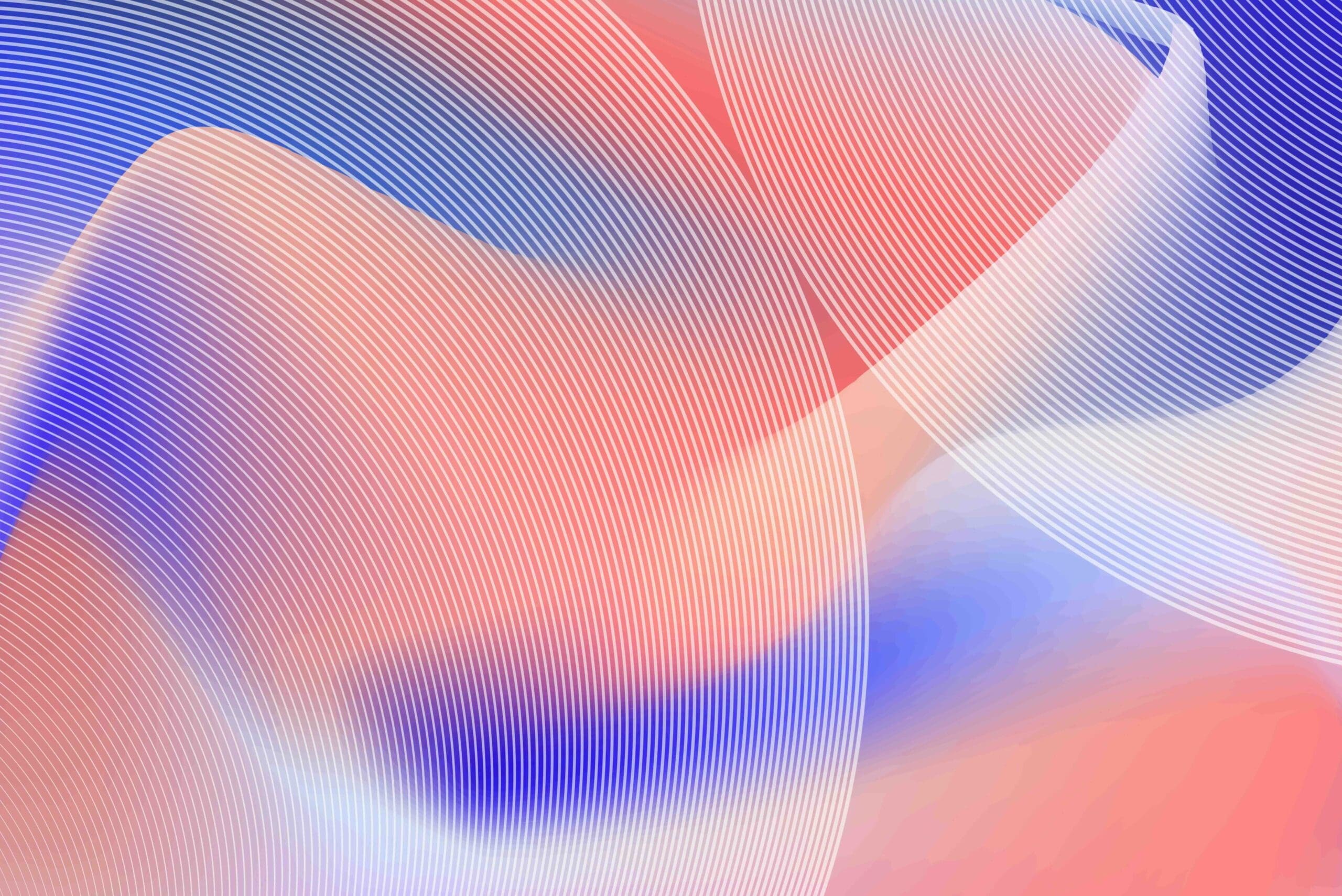
At HeyReliable.com, we understand the magic of these animations. But here’s our little secret: we believe in the beauty of crafting these animations by hand, from scratch. No shortcuts, no plugins, just pure coding that turns your vision into reality. Why? Because we know that in the details lies the charm that makes your website stand out.
In this guide, we’re going to walk you through the art of CSS animations. It’s not just about the technical how-to’s; it’s about understanding why these animations matter and how they can add that extra zing to your website. So, whether you’re a business owner looking to jazz up your site, a freelancer aiming to add a new skill to your toolkit, or just curious about how these web wonders are made, you’re in the right place.
What Are CSS Animations and Why Are They Crucial?
When we talk about CSS animations, we’re diving into a world where code breathes life into graphics. CSS (Cascading Style Sheets) animations allow us to animate the transition of HTML elements from one style configuration to another. It’s like teaching your website to play charades; except here, the gestures are smooth transitions, spins, and color changes that happen right before your eyes.
But why are these animations so crucial? The answer lies in the digital landscape we navigate today. A website isn’t just a platform; it’s an experience. CSS animations transform static and mundane pages into vibrant and interactive spaces. They are the difference between a flat, two-dimensional presentation and a dynamic, engaging digital story. This storytelling isn’t just for aesthetics; it plays a pivotal role in user experience. Animations guide users through your website, drawing attention to important sections, and making the journey not just informative but enjoyable.
The importance of CSS animations extends beyond just visual appeal. They’re a testament to a website’s modernity and technical prowess. With animations, you’re not only catching the user’s eye, you’re also signaling that your brand is up-to-date with the latest web trends. This aspect is especially crucial for businesses, as a contemporary and dynamic website reflects innovation and attention to detail – qualities that customers appreciate and remember.
Moreover, CSS animations are a testament to the evolution of web design. Introduced in the late 2000s, they marked a shift from heavy, plugin-reliant animations to a more integrated, smoother web experience. This evolution means faster loading times, better performance, and a more seamless experience across different devices and browsers.
In essence, CSS animations are not just about making things move on a screen. They are about creating a memorable, engaging, and intuitive experience for the user. They are about telling a story, your story, in the most interactive and compelling way possible. And at HeyReliable.com, we’re all about bringing those stories to life, one animation at a time.
The Basics of CSS Animations
To truly appreciate the art of CSS animations, it’s essential to grasp the basics. Think of CSS animations as the digital puppeteers of your website, pulling the strings to make elements dance, fade, grow, or spin. At its core, CSS animations involve changing the style of an HTML element gradually over time.
Let’s start with the key players in this process: the CSS @keyframes rule and the animation properties. The @keyframes rule is where the magic begins. It’s here that you define what the animation should do. Imagine it as scripting the steps of a dance – at 0%, the element might be invisible, at 50%, it might be at the peak of its spin, and by 100%, it’s back to its starting point, completing one full cycle of animation.
Now, how do these animations come to life? This is where CSS animation properties come into play. Properties like animation-name, animation-duration, animation-timing-function, and animation-delay control how the animation unfolds. For instance, animation-duration sets how long the animation takes to complete one cycle, and animation-timing-function determines the pace of the animation – whether it moves at a constant speed, accelerates, or decelerates.
Understanding the difference between CSS transitions and animations is also crucial. Transitions are simpler and are used for single state changes – like changing the color of a button when you hover over it. Animations, on the other hand, are more complex and allow for multiple state changes and continuous movement.
Then there’s the animation-fill-mode property, which decides how an element should be styled before and after the animation. And let’s not forget animation-iteration-count, which controls how many times the animation repeats. With these tools, you can choreograph everything from a simple nod to a complex sequence of movements.
But it’s not just about making elements move. CSS animations can be a powerful tool for storytelling. They can guide the user’s eye, emphasize calls to action, and make interactions more intuitive and satisfying. They can turn a static page into a dynamic landscape that responds to user interactions in delightful ways.
At HeyReliable.com, we delve deep into these basics to create animations that are not just visually appealing but also intuitive and aligned with the user’s journey on the website. It’s about striking the perfect balance between aesthetics and functionality, ensuring that every spin, every color change, and every transition contributes to an engaging and seamless user experience.
The Advantages of Using CSS for Animations
Delving into the realm of CSS animations opens up a world of advantages for both web designers and users alike. Let’s explore why choosing CSS for animations can be a game-changer in web design.
Performance Efficiency: One of the standout benefits of using CSS for animations is the efficiency they bring to the table. CSS animations are optimized for performance, often utilizing the capabilities of the GPU (Graphics Processing Unit). This means they can run smoothly without bogging down your website’s loading time or causing a hiccup in performance. For users, this translates to a sleek, lag-free experience, even on devices with limited processing power.
Cross-Browser and Device Compatibility: In today’s digital world, where users access websites from a myriad of devices and browsers, compatibility is key. CSS animations shine here, as they are widely supported across modern browsers and devices. This universal compatibility ensures that your animations look consistent, no matter where they are viewed, providing a uniform experience to all users.
Enhanced User Experience and Engagement: Animations created with CSS have the power to transform a static, flat webpage into an engaging, interactive experience. By guiding the user’s eye to key areas, animating responses to interactions, or simply adding a touch of motion to enhance storytelling, CSS animations can significantly elevate the user experience. This not only makes your website more memorable but also encourages users to spend more time exploring your content.
Control and Customization: With CSS animations, you have granular control over every aspect of the animation. From timing to easing, from delays to iteration counts, every element can be finely tuned to achieve the exact effect you desire. This level of customization is a boon for designers who wish to create unique, brand-aligned animations that stand out from the crowd.
Cost-Effectiveness: Another significant advantage is the cost-effectiveness of CSS animations. Being a core part of CSS, they don’t require any additional investments in software or plugins. This makes them an accessible tool for all web developers, from freelancers to large agencies, to create high-quality animations without additional financial overhead.
SEO Friendly: Unlike some heavy, plugin-dependent animations, CSS animations are lightweight and don’t hinder a website’s load time. Since website speed is a factor in search engine rankings, using CSS animations can indirectly contribute to better SEO performance, ensuring that your site not only looks good but is also more likely to be found by your target audience.
At HeyReliable.com, we harness these advantages to deliver animations that are not only visually stunning but also optimized for performance, accessibility, and user engagement. By leveraging the power of CSS animations, we help our clients’ websites stand out in a crowded digital space, ensuring they are as effective and engaging as they are aesthetically pleasing.

Crafting Custom Animations with CSS
Creating custom animations with CSS is akin to painting with digital brushes, where each stroke adds a layer of interactivity and visual appeal to your website. At HeyReliable.com, we specialize in transforming code into captivating, bespoke animations. Here’s how you can start crafting your own animations using CSS.
Step 1: Understanding the Basics Before diving into animation creation, it’s crucial to understand the fundamentals of CSS, especially properties like @keyframes and various animation properties. Grasping these basics will provide a solid foundation for more complex animations.
Step 2: Sketching Your Animation Idea Start with a clear vision of what you want to animate and how it contributes to the overall user experience. Sketching out your ideas can help visualize the motion and understand how it will interact with other elements on the page.
Step 3: Writing Your @keyframes Rule This is where you define the steps of your animation. Using the @keyframes rule, you can specify the styles at various points during the animation. For instance, you might want an element to fade in, grow in size, or move across the screen. This rule allows you to set these stages precisely.
Step 4: Applying the Animation to Elements Once your @keyframes are defined, apply them to the HTML elements you want to animate. This involves setting the animation properties on those elements. Properties like animation-name, animation-duration, animation-timing-function, and animation-delay are used to control how the animation behaves.
Step 5: Experimenting with Timing and Easing The timing and flow of your animation are crucial for creating the desired effect. Experiment with different animation-duration and animation-timing-function values to make your animations feel more natural and intuitive.
Step 6: Adding Interaction and Responsiveness Consider how your animations will respond to user interactions like clicks, hovers, or scrolls. Also, ensure that they are responsive and look great on all devices. This might involve tweaking animations based on screen size or disabling them on certain devices for better performance.
Step 7: Testing and Refining Test your animations across different browsers and devices to ensure consistency and performance. Gather feedback and be prepared to iterate and refine your animations for the best user experience.
Practical Example: Rotating an Image For instance, if you want to rotate an image, you would first create a @keyframes rule that defines the rotation (from 0 degrees to 360 degrees). Then, apply this rule to your image using the animation properties, setting the duration and timing to suit your design.
Advanced Techniques As you grow more comfortable with CSS animations, explore advanced techniques like chaining animations, using animation callbacks, and creating complex sequences. The possibilities are vast, limited only by your creativity and understanding of CSS.
At HeyReliable.com, we pride ourselves on pushing the boundaries of what’s possible with CSS animations. We believe that each animation should not only be visually stunning but also tailored to enhance the user’s journey on your website. Our approach is all about creating unique, memorable experiences that resonate with your audience and elevate your brand.
Overcoming Challenges in CSS Animations
Navigating the world of CSS animations can be as thrilling as it is challenging. Like any creative endeavor, it comes with its set of hurdles. At HeyReliable.com, we understand these challenges and have developed strategies to overcome them, ensuring smooth and captivating animations every time.
CSS animations can seem daunting, especially when dealing with complex sequences or responsive designs. The key is to break down the animation into smaller, manageable parts. Focus on perfecting each segment before integrating them into a cohesive whole. This approach simplifies the process and makes troubleshooting easier.
One of the significant challenges in CSS animations is ensuring that your animations are as performance-efficient as they are beautiful. Animations that are too complex can slow down your website, negatively impacting the user experience. To combat this, optimize animations for performance by keeping them simple and using properties that leverage hardware acceleration, like transforms and opacity.
Ensuring that animations look consistent across different browsers can be tricky. To overcome this, use widely supported CSS properties and test your animations in various environments. Tools like BrowserStack can be invaluable for this purpose. Additionally, consider providing fallbacks for browsers that don’t support certain CSS properties.
Responsive design is crucial in today’s multi-device world. Ensure that your animations scale well on different screen sizes. This might involve adjusting the scale, duration, or even disabling certain animations on smaller screens to maintain performance and user experience.
For those new to CSS animations, there can be a steep learning curve. The best way to overcome this is through practice and experimentation. Online resources, tutorials, and communities can be great assets in this learning journey. Remember, every expert was once a beginner, and the key to mastery is persistent practice.
Questions like “How do I animate an image rotation?” or “How can I create a fade-in effect?” often arise. Tackling these requires a specific understanding of CSS properties and how they interact. The more you experiment with different properties and effects, the more intuitive finding solutions will become.
The world of web development is ever-evolving, and staying updated with the latest trends and best practices in CSS animations is crucial. Regularly exploring new techniques, attending webinars, or participating in forums can keep you at the forefront of the latest developments.
At HeyReliable.com, we face these challenges head-on with a blend of expertise, creativity, and a deep understanding of our clients’ needs. Our approach is not just about overcoming challenges; it’s about turning them into opportunities to create animations that are not just functional but also tell a story, engage users, and elevate the overall aesthetic of the website.
Leveraging Tools and Resources
While at HeyReliable.com we primarily focus on hand-coding CSS animations from scratch, recognizing and understanding the array of tools and resources available in the market is crucial for any web developer. These tools can serve as sources of inspiration, learning, and even as a benchmark for the quality of animations you aspire to create.
Tools like CSS animation generators and libraries can be quite handy, especially when you’re just starting out or when you need to implement a standard animation quickly. These tools can provide a baseline from which you can learn and start to develop more customized animations.
Libraries such as Animate.css offer a collection of ready-to-use animations that can be easily integrated into your projects. While these are great for quick solutions, they may not always align with the unique branding or specific needs of a project. However, they can serve as excellent learning material and a source of inspiration for your custom creations.
Tools like ‘CSS Animation Generator’ can simplify the process of creating keyframes and defining animation properties. They are particularly useful for beginners or for those looking to understand the mechanics of CSS animations in a more interactive and visual way.
Platforms like CodePen are invaluable for any web developer. They not only provide a space to experiment and showcase your work but also allow you to explore and learn from the creations of others. These platforms are a treasure trove of ideas and examples, showcasing a wide range of possibilities with CSS animations.
There are numerous online tutorials, courses, and documentation available that can help in mastering CSS animations. Websites like MDN Web Docs and CSS-Tricks offer in-depth guides and examples that can expand your knowledge and skills.
Engaging with web development communities can be incredibly beneficial. Forums and online groups provide a platform to ask questions, share experiences, and stay updated with the latest trends and best practices in CSS animations.
The web development field is continuously evolving, and so are the tools and resources available for CSS animations. Keeping abreast of the latest updates and advancements is crucial in staying relevant and efficient in your animation work.
At HeyReliable.com, while our emphasis is on creating custom, hand-coded animations, we recognize the importance of these tools and resources in the broader context of web development. They serve as a supplement to our skills, providing a broader perspective and understanding of what’s possible in the realm of CSS animations. This approach allows us to continually refine our craft, ensuring that we deliver animations that are not only visually stunning but also aligned with the latest trends and best practices.
Showcasing Real-World Examples
Illustrating the impact of CSS animations is best done through real-world examples. At HeyReliable.com, we’ve had the opportunity to bring a diverse range of projects to life, each uniquely leveraging CSS animations to enhance the user experience and elevate the overall design. Here are some examples that showcase the versatility and power of well-executed CSS animations.
Example 1: Interactive E-commerce Website
For an online retail store, we implemented subtle hover animations that enhanced the user’s browsing experience. Product images gently zoomed in and changed opacity when hovered over, providing a tactile feel. This simple yet effective use of CSS animations made the website more interactive and engaging, leading to increased user engagement and time spent on the site.
Example 2: Educational Platform
On an educational website, we used CSS animations to create interactive infographics. These animations activated as the user scrolled through the content, making the learning experience more dynamic and enjoyable. By animating elements like graphs and figures, we were able to present complex information in an easily digestible and visually appealing way.
Example 3: Non-Profit Organization Website
For a non-profit organization, we designed a homepage with animated storytelling elements. Key statistics and messages were highlighted through animated text and icons, which appeared as the user scrolled down the page. This approach not only captured the user’s attention but also effectively communicated the organization’s mission and impact.
Example 4: Portfolio Website
A creative professional’s portfolio website was enhanced with CSS animations to showcase their work in a dynamic format. We used animations to bring life to the portfolio pieces, with smooth transitions and hover effects that added depth to the visuals. These animations helped in showcasing the creativity of the professional and made their work stand out.
Example 5: Restaurant Website
For a restaurant website, we created a welcoming ambiance using subtle animations. From animated background video headers to the graceful appearance of menu items, each animation was crafted to evoke the feel of the restaurant. This immersive experience helped in conveying the atmosphere of the restaurant, enticing visitors to make a reservation.
These examples demonstrate the broad applicability and effectiveness of CSS animations across various industries and website types. At HeyReliable.com, our focus is always on aligning the animations with the brand’s identity and the website’s objectives. Whether it’s about making a site more intuitive, engaging, or visually striking, CSS animations offer a versatile toolkit to enhance the digital experience. Through these real-world projects, we showcase not just our technical skills, but also our commitment to creating digital experiences that resonate with the audience and bring value to our clients.

HeyReliable.com’s Approach to CSS Animations
At HeyReliable.com, our approach to CSS animations is rooted in a philosophy that blends artistry with functionality. We believe animations should not only be visually captivating but also serve a purpose, enhancing the user experience and elevating the brand’s story. Here’s how we approach CSS animations:
Tailored to Client Needs: We start by understanding our clients’ visions and objectives. Whether it’s an e-commerce site needing subtle interactions to boost engagement or a corporate site aiming for sleek and professional animations, our solutions are custom-tailored. We consider brand identity, target audience, and the unique voice of each client.
Hand-Crafted and Original: Unlike using off-the-shelf animation libraries, we hand-code our animations from scratch. This approach allows for greater creativity and originality, ensuring that each animation is unique and perfectly aligned with the specific needs of the project.
Performance-Oriented: We’re acutely aware of the balance between aesthetic appeal and website performance. Our animations are optimized to be lightweight and efficient, ensuring they enhance rather than hinder the user experience. We leverage CSS properties that are performance-friendly and ensure that animations run smoothly across devices and browsers.
User-Centric Design: We design animations with the user journey in mind. Our animations aim to guide, inform, and delight users, making their interaction with the website intuitive and enjoyable. From subtle hover effects that provide feedback to larger motion graphics that tell a story, every animation is crafted to enhance user interaction.
Quality and Testing: Rigorous testing is an integral part of our process. We ensure that our animations perform consistently across different browsers and devices. This attention to detail is crucial in delivering a seamless experience to all users, regardless of how they access the site.
Staying Ahead of Trends: The digital landscape is ever-evolving, and so are the trends in CSS animations. We stay abreast of the latest developments, incorporating new techniques and styles that keep our clients’ websites at the forefront of digital design.
Collaborative Process: We work closely with our clients, welcoming their input and feedback throughout the development process. This collaboration ensures that the final product not only meets but exceeds their expectations.
Accessibility and Inclusivity: We are committed to creating animations that are accessible to all users, including those with disabilities. This involves careful consideration of factors like motion sensitivity and providing options to reduce or disable animations where necessary.
In summary, HeyReliable.com’s approach to CSS animations is a blend of artistic creativity, technical excellence, and a deep understanding of our clients’ needs. We create animations that are as functional as they are beautiful, ensuring that they add real value to every website we work on. Our goal is to make each project not just a website, but a captivating digital experience.
Conclusion
As we wrap up this journey through the dynamic world of CSS animations, it’s clear that they are much more than just decorative elements. They are powerful tools in crafting engaging, interactive, and visually appealing websites. From enhancing user experience to reinforcing brand identity, CSS animations play a pivotal role in modern web design.
At HeyReliable.com, our passion for creating bespoke, handcrafted animations is at the heart of what we do. We believe that every website has a story to tell, and our animations are designed to bring that story to life. Whether you’re looking to add a touch of motion to your site, overhaul your user interface with engaging animations, or anything in between, we have the expertise and creativity to make it happen.
We invite you to experience the HeyReliable.com difference. Let us help you transform your website into an interactive, engaging, and memorable experience for your users. Our team is ready to bring your ideas to life with custom animations that are not just visually stunning but also strategically aligned with your business goals. Get in touch with us and let’s discuss how we can make your website not just functional, but also a captivating and interactive digital experience. With HeyReliable.com, your vision is just the beginning of a dynamic, engaging online presence.
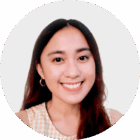
Jessica Gavino
Jessica is a Client Support Specialist at Hey Reliable, where she combines a strong technical background with a people-first approach to client care. Formerly a QA Engineer on the team, she brings a sharp eye for detail and a deep understandi... read more
Get started now
Start with a risk-free, no obligation proposal delivered to your inbox in one business day or less.
Get Started- 90-Day Code Guarantee
- 100% White Label - Sign our NDA
- 24/7 M-F Expert Support



