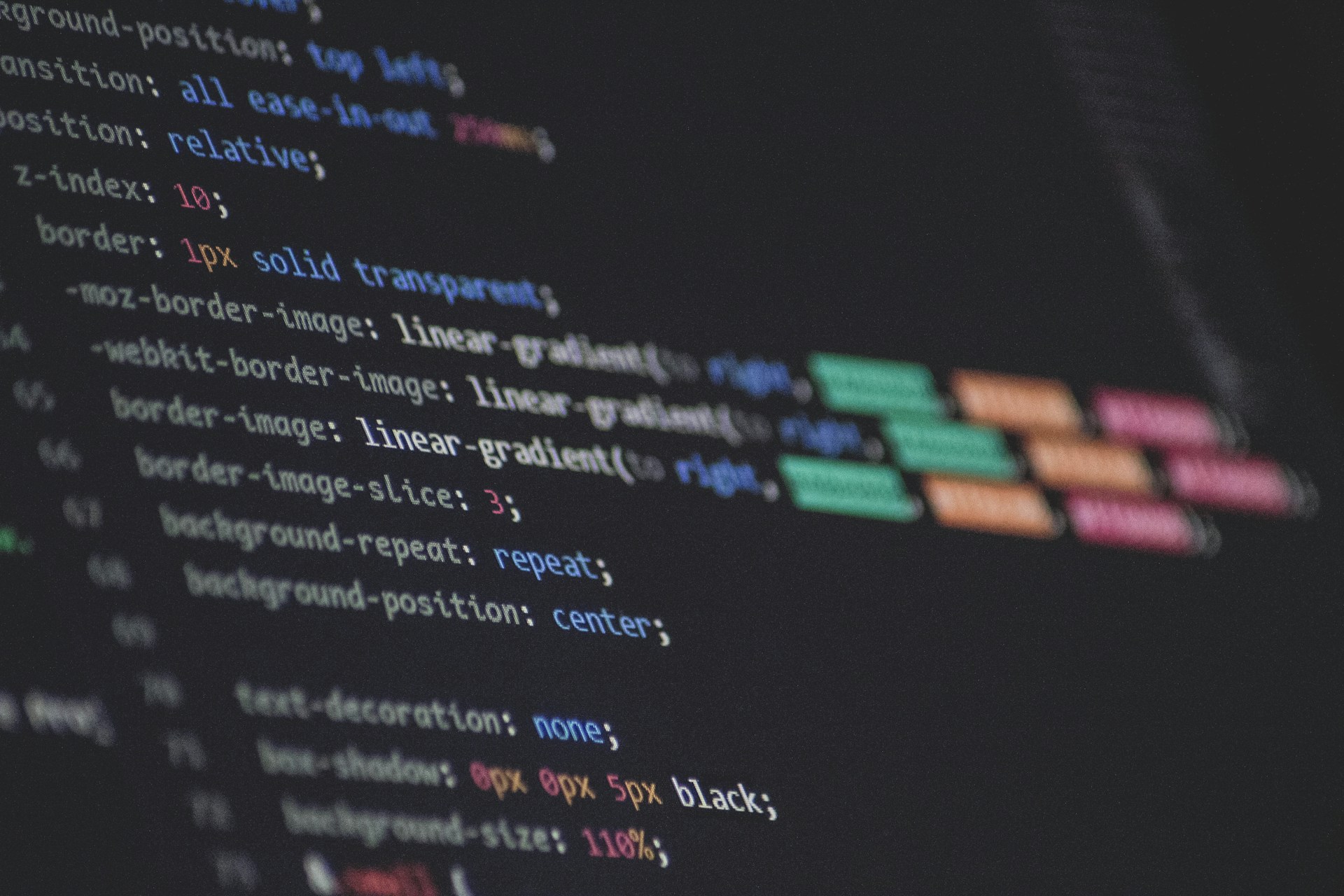Ever wondered how some websites seem to effortlessly change their look with the seasons, adapt to your preferred theme, or just dazzle with their dynamic design? The secret ingredient behind these responsive and personalized styles is often CSS variables. At HeyReliable.com, we’re all about diving deep into the nuts and bolts of web development to handcraft beautiful, efficient websites. And today, we’re pulling back the curtain on CSS variables to show you how they can transform your site, making it more adaptable and reflective of your unique style. Whether you’re new to coding or looking to sharpen your skills, our guide to CSS variables is here to make things clearer and help you bring your web design visions to life. Let’s get started on this exciting journey together, exploring how CSS variables can elevate your web projects.
The Essentials of CSS Variables
So, what’s all the buzz about CSS variables, and why should they be on your radar? Imagine having a magic box where you could store all the stylistic elements of your website—colors, font sizes, spacing—and whenever you wish to change them, you do it once, and voila, it reflects everywhere. That’s essentially what CSS variables offer: a simpler, more flexible way to manage your site’s design.
CSS variables, often referred to as custom properties, are like little containers for values you use throughout your website. Instead of repeating the same color code or font size in multiple places, you define it once as a variable and reuse it wherever needed. This not only saves time but also keeps your stylesheet neat and tidy.
For instance, you could have a variable for your primary color—let’s call it --primary-color. In your CSS, instead of typing out #ff4500 every time, you’d use var(--primary-color). Decided that blue fits your brand better? Change it in one place, and the update cascades across your entire site.
The beauty of CSS variables goes beyond just convenience. They make your website incredibly agile. Want to switch themes for a holiday season or offer a dark mode option? CSS variables make these changes straightforward and quick. They’re a boon for creating responsive designs too, allowing you to adjust styles based on screen size or other conditions seamlessly.
But it’s not just about making life easier for developers. This flexibility can enhance the user experience, making your website feel more responsive and tailored to individual preferences. It’s a win-win: you get a more manageable codebase, and your users get a site that feels smart and considerate.
Best Practices for Working with CSS Variables
Now that you’re familiar with the what and why of CSS variables, let’s talk about how to use them effectively. Implementing CSS variables in your projects isn’t just about making your code look cleaner or your life easier; it’s also about ensuring your website’s design is scalable and maintainable. Here are some golden rules to follow:
One of the most effective ways to use CSS variables is by defining them in the global scope, typically at the root level of your document. This makes them accessible throughout your entire stylesheet, ensuring consistency across your site. It’s like setting the base rules for a game that everyone follows, making sure your website maintains a unified look and feel.
For example, you might declare your primary and secondary colors, font sizes, and spacing values at the :root level:
CSS
:root {
--primary-color: #ff4500;
--secondary-color: #ffd700;
--font-size: 16px;
--spacing: 1rem;
}
This approach not only makes your stylesheet more organized but also simplifies theme changes or adjustments.
While CSS variables offer incredible flexibility, it’s important to use them judiciously. Not every value needs to be a variable. Focus on properties that you anticipate needing to change or customize, such as colors, font sizes, and layout dimensions. This strategy keeps your code clean and avoids unnecessary complexity.
CSS variables excel in creating responsive designs. By combining them with media queries, you can adjust your site’s appearance based on screen size, user preferences, or other factors, all while keeping your code streamlined and manageable.
For instance, you might want to adjust the font size and spacing on smaller screens:
@media (max-width: 600px) {
:root {
--font-size: 14px;
--spacing: 0.8rem;
}
}
This use of CSS variables in media queries ensures your site remains visually appealing and user-friendly across all devices.
Perhaps one of the most exciting aspects of CSS variables is their ability to be changed in real-time with JavaScript. This opens up a world of possibilities for interactive and dynamic web experiences. For example, you could allow users to customize the theme of your site on the fly, enhancing engagement and personalization.
document.documentElement.style.setProperty('--primary-color', '#007bff');
This line of JavaScript dynamically changes the primary color of your site, showcasing the versatility and power of CSS variables.
Practical Applications of CSS Variables
Understanding the theory behind CSS variables is one thing, but seeing them in action is where the real magic happens. Let’s explore how these versatile tools can be applied to enhance your web projects, making them more dynamic, customizable, and engaging for users.
One of the standout features of CSS variables is their role in facilitating dynamic theming. This means you can offer your users the ability to switch themes or adjust settings according to their preferences. For example, implementing a dark mode toggle on your website can be achieved with just a few lines of code, thanks to CSS variables.
Imagine you have a set of variables for both light and dark themes:
:root {
--background-color-light: #ffffff;
--text-color-light: #000000;–text-color-dark: #FAFAFA;
}
With a simple switch or button, users can toggle between themes, and you can use JavaScript to dynamically adjust these variables, instantly changing the look and feel of the site.
CSS variables take the hassle out of creating responsive designs. By adjusting variable values within media queries, you can seamlessly adapt your site’s layout, typography, and color scheme to different screen sizes and resolutions. This method offers a cleaner, more maintainable approach than traditional techniques, reducing the amount of repetitive code and making your stylesheets more readable.
For instance, you might adjust the base font size to improve readability on smaller screens:
@media (max-width: 768px) {
:root {
--font-size: 14px;
}
}
This change automatically applies wherever the --font-size variable is used, ensuring a consistent and user-friendly experience across devices.
The real power of CSS variables becomes evident when you combine them with JavaScript. This synergy allows for interactive design elements that can adapt in real time to user actions or preferences. Whether it’s changing the color scheme based on user input or adjusting the layout based on data fetched from an API, CSS variables and JavaScript together make it possible.
For example, you could create a color picker that allows users to customize the color theme of a section on your site:
function updateThemeColor(color) {
document.documentElement.style.setProperty('--primary-color', color);
}
This function dynamically updates the --primary-color variable based on user selection, showcasing the flexibility and interactivity that CSS variables enable.
CSS variables are invaluable for developers working with component-based frameworks or web components. By defining style properties as variables, you can create reusable components that are easily styled and adjusted without altering the component’s internal structure. This approach not only speeds up the development process but also ensures consistency across your web application.

Common Questions and Concerns about CSS Variables
As with any relatively new technology, there’s a learning curve and a set of common questions that surface when developers start experimenting with CSS variables. Let’s tackle some of these head-on, offering insights that pave the way for a smoother adoption process.
Do CSS Variables Affect Performance?
One of the first questions many developers have is about the impact of CSS variables on website performance. It’s a valid concern—after all, delivering a seamless user experience is paramount. The good news is that, in most cases, CSS variables have a negligible effect on performance. Modern browsers are designed to handle them efficiently. However, it’s wise to be mindful of how you use them, especially in large-scale projects. Overusing CSS variables or relying on them for complex animations that trigger frequent recalculations can potentially lead to performance bottlenecks. The key is to use them strategically, for theming and responsive design purposes, where their benefits far outweigh any minimal performance costs.
Can You Override CSS Variables?
Absolutely! One of the greatest strengths of CSS variables is their flexibility. You can override them just as easily as you define them. This feature is particularly useful when working with themes or when you need to adjust styles based on specific conditions. For instance, you might have a default set of variables defined globally, and then override some of them within a specific class or ID for a section of your site that requires a different look. This overriding capability allows for a level of customization and dynamic styling that’s hard to achieve with traditional CSS alone.
How Can I Improve My CSS Skills with CSS Variables?
Mastering CSS variables is both a journey and an investment in your development skills. Start by experimenting with small projects or sections of your existing projects. Incorporate CSS variables for colors, fonts, and spacing to get a feel for how they work and their potential impact on your design workflow. As you become more comfortable, challenge yourself with more complex applications, such as interactive theming or responsive design enhancements. Additionally, consuming content from reputable web development resources, participating in community discussions, and practicing regularly will accelerate your learning curve. Remember, the more you use CSS variables, the more intuitive they’ll become.
When Not to Use CSS Variables?
While CSS variables are incredibly versatile, they’re not always the answer. It’s essential to recognize scenarios where traditional CSS might be more appropriate. For highly specific, one-off styles that don’t benefit from reusability or customization, defining a CSS variable might be overkill. Additionally, when dealing with properties that don’t change once set, such as static layouts or non-thematic colors, the simplicity of standard CSS declarations might be preferable. Understanding when and when not to use CSS variables comes with experience and a clear grasp of the specific needs of your project.
Advancing Your Skills with CSS Variables
Embracing CSS variables is more than just adopting a new syntax; it’s about enriching your web development toolkit with a powerful technique that can transform your approach to website design. Here’s how you can continue to grow your skills and make the most of CSS variables in your projects.
The best way to master CSS variables is by applying them in real-world scenarios. Start with small, manageable projects that allow you to experiment with different aspects of CSS variables, such as theming, responsive design, or dynamic styling based on user interaction. Gradually increase the complexity of your projects as you become more comfortable, challenging yourself to find new and innovative ways to use CSS variables.
There’s a wealth of knowledge available online that can help you deepen your understanding of CSS variables. From tutorials on sites like W3Schools to comprehensive articles and documentation on MDN Web Docs, these resources can provide you with both foundational knowledge and advanced techniques. Take advantage of video tutorials, code-along sessions, and online courses that offer hands-on learning experiences.
Engaging with other web developers can significantly accelerate your learning process. Join online forums, social media groups, or local meetups where you can share experiences, ask questions, and get feedback on your work. Communities like Stack Overflow, Reddit’s web development forums, and dedicated Slack channels can be invaluable sources of support and inspiration.
As you work on projects, seek out feedback from peers, mentors, or users. Constructive criticism can highlight areas for improvement that you might not have noticed and suggest new ways to use CSS variables effectively. Be open to revising your code based on feedback and iterating on your designs. This iterative process is crucial for growth and mastery in web development.
Web development is a constantly evolving field, and staying informed about the latest trends, tools, and best practices is essential. Follow industry blogs, attend webinars and conferences, and subscribe to newsletters that focus on CSS and web design. Being aware of emerging trends can inspire you to try new techniques and keep your skills sharp.
Choosing HeyReliable.com for Expert Web Development
When it comes to bringing your digital vision to life, the expertise and approach of your web development partner matter immensely. Here’s why HeyReliable.com stands out as the ideal choice for crafting websites that not only look great but also perform exceptionally, thanks to a deep understanding of CSS variables and modern web development practices.
At HeyReliable.com, we believe in the art of handcrafting websites from the ground up. Unlike the one-size-fits-all solutions that flood the market, our approach ensures that every aspect of your website is meticulously tailored to fit your brand’s unique identity and needs. This bespoke service is particularly beneficial when integrating CSS variables for dynamic theming, responsive designs, and personalized user experiences.
We pride ourselves on not taking shortcuts. In a world where convertor tools and plugins are often overused, potentially leading to bloated and inefficient code, our commitment to quality stands unwavering. By hand-coding your site from scratch, we ensure optimal performance, faster load times, and a cleaner codebase. This attention to detail is crucial for effectively implementing CSS variables, ensuring they enhance your site’s design and functionality without compromising on speed or user experience.
Collaboration is at the heart of what we do. HeyReliable.com is more than just a service provider; we’re a partner to agencies and freelancers looking to elevate their web development projects. Our expertise in CSS variables and proactive approach make us the ideal collaborator for projects of any scale. Whether you’re looking to implement advanced theming options, optimize your site for various devices, or simply refine your website’s aesthetic, our team is equipped to bring your vision to life.
Adopting new web development techniques can be daunting. That’s why we offer continuous support and guidance throughout the development process and beyond. From the initial consultation to the final launch and maintenance, we’re here to answer your questions, provide insights, and ensure your website remains at the cutting edge of web design and functionality. Our knowledge of CSS variables and commitment to best practices means you can trust us to keep your site adaptable, responsive, and ahead of the curve.
Conclusion
CSS variables offer a blend of flexibility, efficiency, and control that traditional CSS cannot match. By centralizing the definition of stylistic elements, they not only make updates and maintenance simpler but also open the door to creative design possibilities that were previously cumbersome or outright impossible to achieve. Whether it’s implementing a dark mode with a few lines of code, creating a responsive design that adapts seamlessly across devices, or personalizing user experiences in real-time, CSS variables prove to be an indispensable tool in the web developer’s toolkit.
However, mastering CSS variables is not just about understanding their syntax or recognizing their potential applications. It’s about integrating them into a broader development practice that prioritizes clean code, user experience, and continuous improvement. It involves experimenting with new ideas, seeking feedback, and staying abreast of the latest web development trends. Most importantly, it’s about adopting a mindset of curiosity and innovation, always looking for ways to make your web projects more dynamic, accessible, and engaging for users.
For those ready to take their web development skills to new heights, embracing CSS variables is a step toward future-proofing your designs and delivering richer, more interactive web experiences. Remember, the journey of mastering CSS variables, like any aspect of web development, is one of continuous learning and exploration. There’s always more to discover, more to create, and more to optimize.
As we conclude, let this be not just an end but a launching point for your adventures in web design and development. Whether you’re refining your personal projects or seeking to elevate the work of clients and collaborators, the principles and practices discussed here will serve you well. And for those looking for a partner to bring their digital visions to life with expertise and care, remember that HeyReliable.com is here to help, every step of the way.
YOU MAY ALSO ENJOY