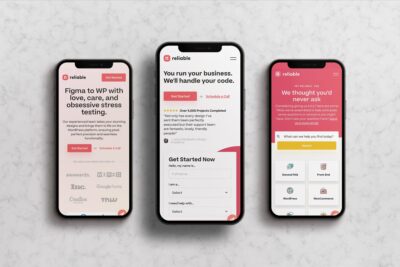American workers aren’t as productive as they used to be. Government data backs up this claim, with the latest reports showing a decline of around 2.5% for 2022. There are many reasonable explanations for this drop. Maybe it’s because the length of a day on Earth has shortened by 1.59 milliseconds.
No, there aren’t 24 hours in a day anymore.
But just because we have less time and people aren’t producing like they used to does NOT mean that you have to follow this trend. Here are some of our faves when it comes to productivity tools for the glorious year of 2022.
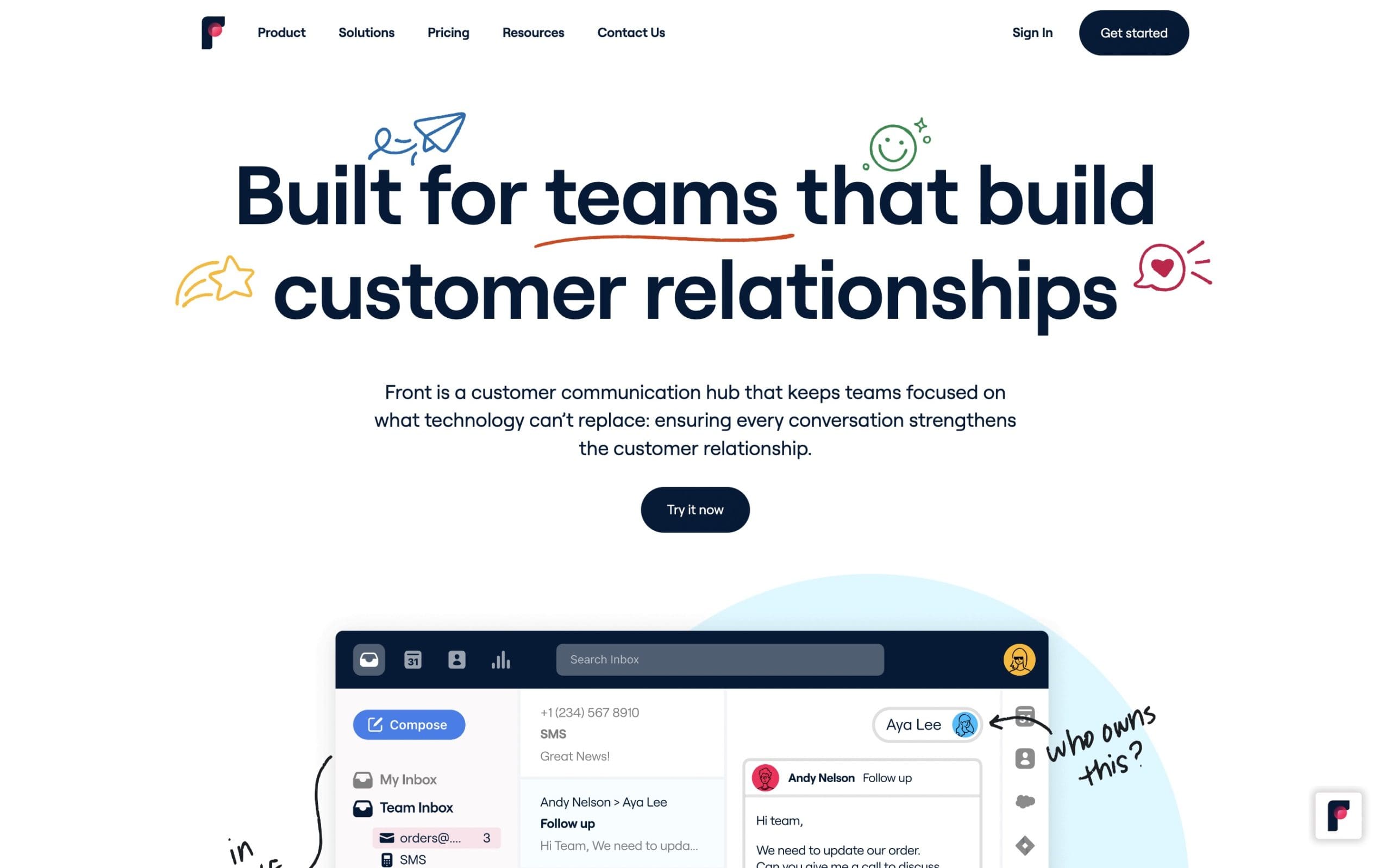
1. Front
If Americans are becoming less productive, one root cause might be email. The daily deluge of emails that workers get drenched with can soak up to 20% of an average workweek, according to a study in the UK. That translates to one day in five spent just dealing with the clutter in an inbox.
Not email is clutter, however. Emails from paying customers or potential clients are not junk. But even mission-critical missives can get lost in the email mire. Luckily, to paraphrase Jack Harlow, you’ve got options.
We like Front as an email management system. Perhaps it’s best described as a communications hub that is designed to boost productivity and collaboration. Emails, texts, DMs from social media, live chat: every channel of communication flows into one dashboard that is designed to look like a legacy Gmail or Outlook inbox, so that there is a native fluency in the interface.
Nothing will fall through the cracks, because you can assign tasks to team members who will be responsible for replying. No more multiple replies will lead to happier clients and less confusion. Front also integrates with Saleforce, Jira, and over 40 other apps that you depend on.
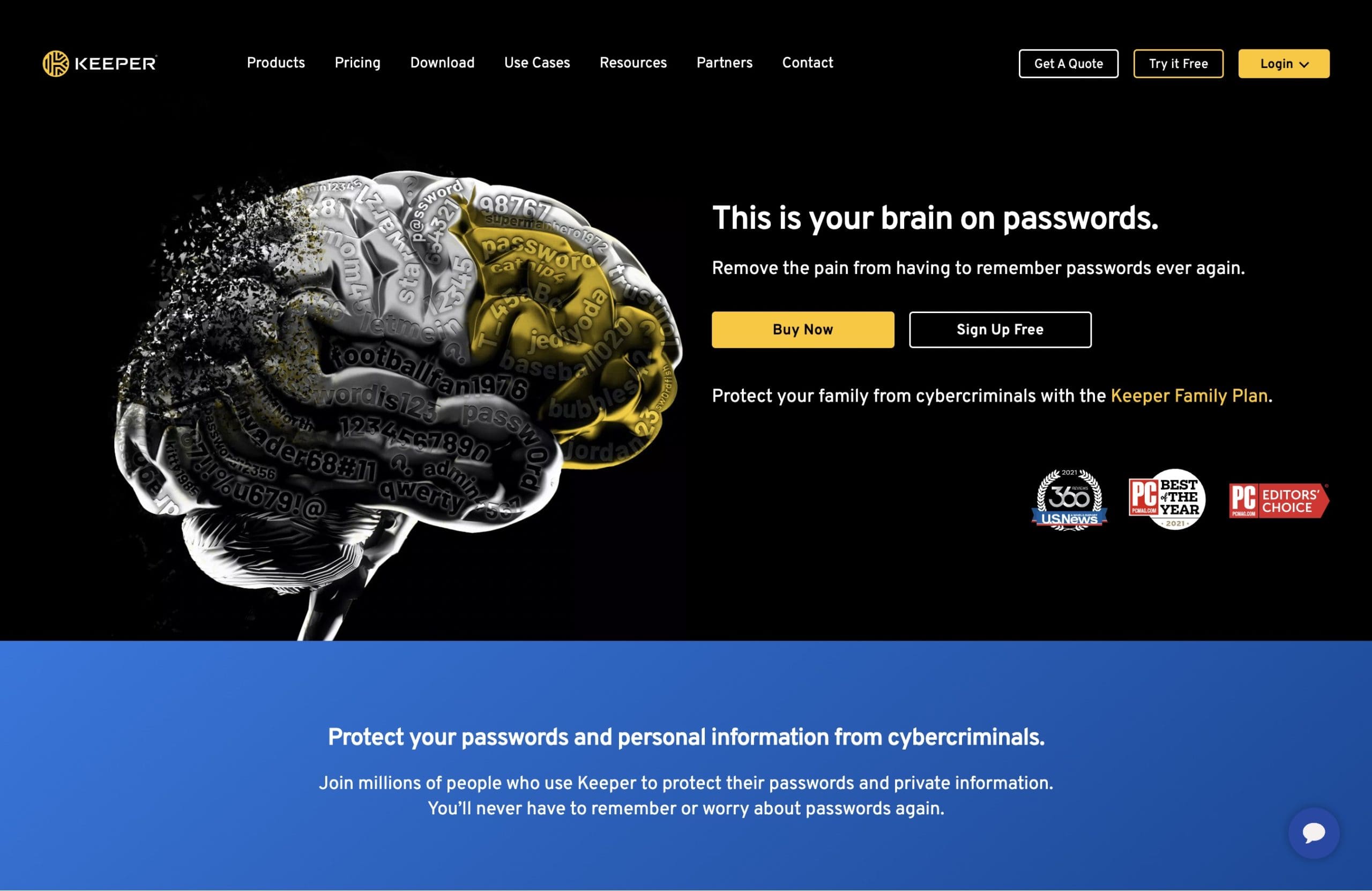
2. Keeper
Cybersecurity has never been more important. About 80% of all hacks are related in some way to poor passwords, according to a study by Verizon. At the same time, 3 out of 4 Americans get really tired of dealing with password issues. Let’s face it, most of us want our passwords to be our names. Who can keep track of all the passwords we use?
Keeper can. It’s a password manager that acts as a digital vault. You need strong and varied passwords that will string out gibberish beyond your memory’s ability, which is a good thing. And so is changing that gibberish password frequently. Or getting your employees or clients to do the same.
Lost passwords eat up time because you waste it by trying to log in and resetting it. If your goal is to boost productivity, then a password manager is a must. Best of all, a small business will pay only $45 annually to install a system where your data is safer, and your workers don’t fumble around for passwords.
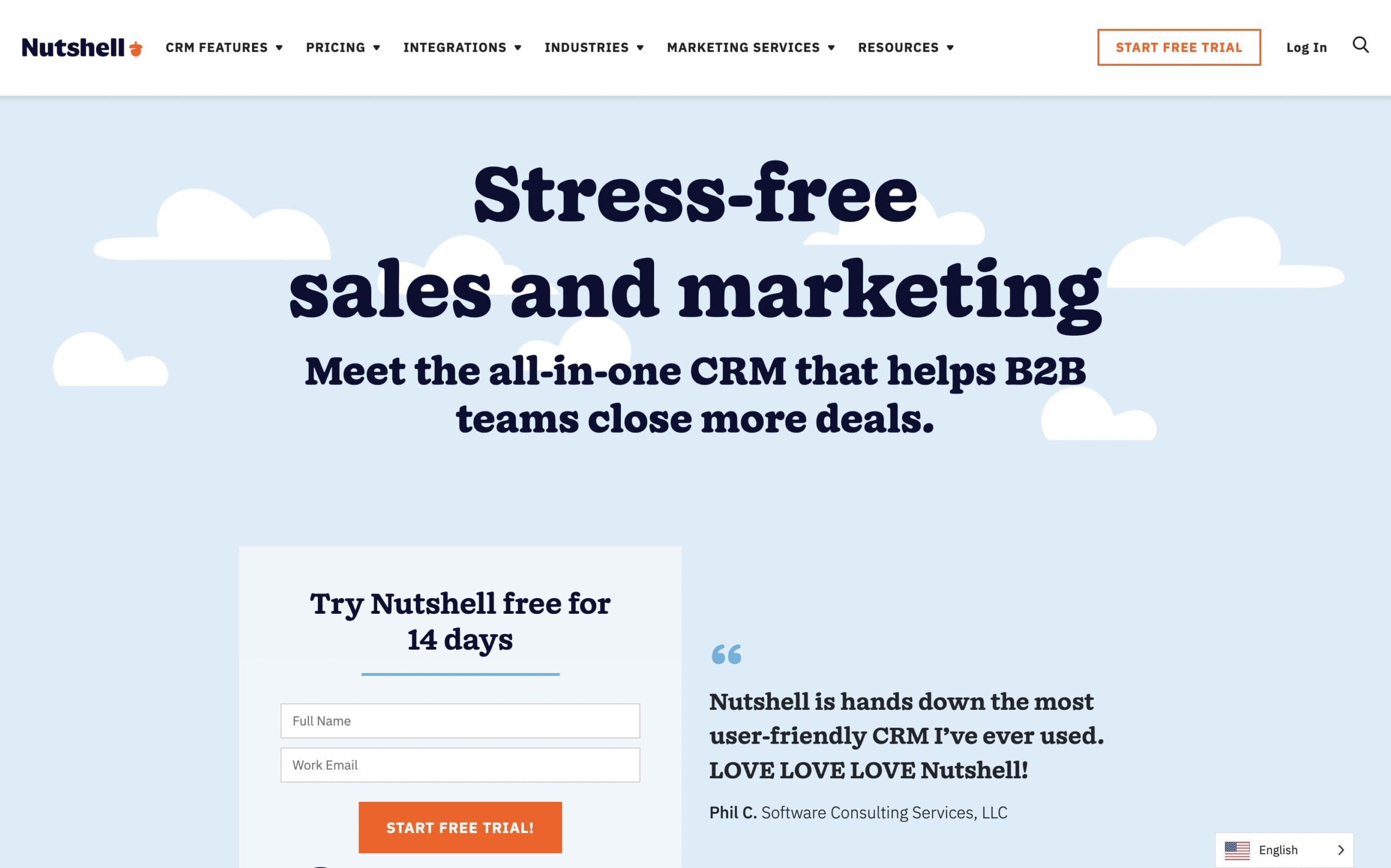
3. Nutshell CRM
When it comes to Customer Relationship Management tools, Nutshell CRM easily ranks among our favorites at Hey Reliable. Its intuitive interface and clean dashboard make it a joy to use, allowing us to streamline our customer management tasks with minimal fuss. Nutshell stands out in the crowd with its simplicity and straightforward design, letting us focus on what matters the most – our customers and their needs.
In terms of support, Nutshell’s team has always been a cut above the rest. Their swift and helpful responses have saved us time and reduced stress on more than one occasion. But it’s not just about ease-of-use and stellar support; Nutshell’s analytics code provides invaluable insights into user interactions on our site, enabling us to tailor our services better. An additional advantage is their fantastic Gravity Forms extension, which seamlessly integrates with our workflow. And the cherry on top? Nutshell offers all these features at a fraction of the cost of more expensive tools like HubSpot, making it a superb choice for agencies seeking powerful CRM capabilities.
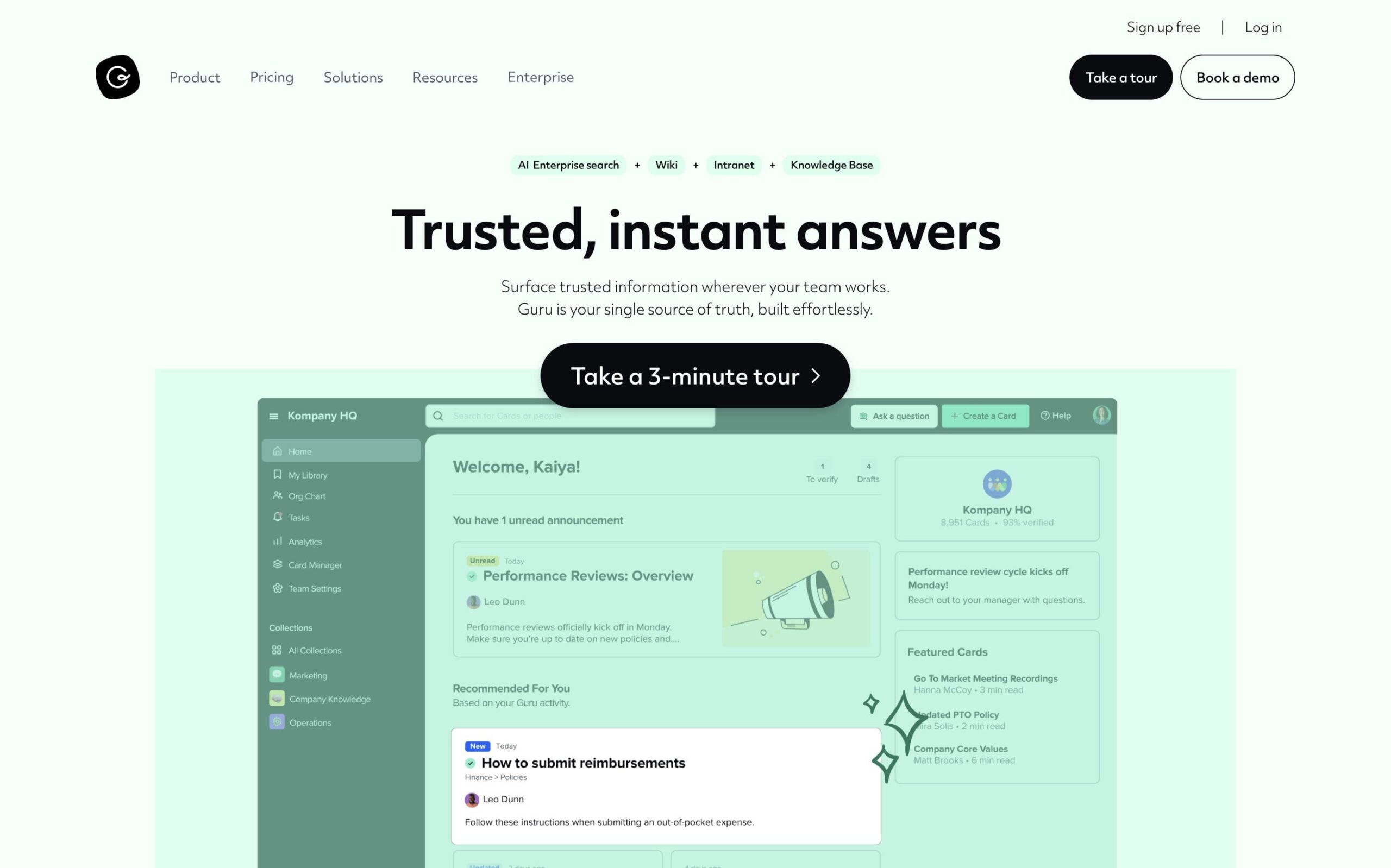
4. Guru Knowledge Base
At Hey Reliable, we’ve found a trusted ally in Guru for managing our knowledge base. It’s a tool that truly impresses with its user-friendly interface and clean design – qualities that have made our information management process significantly easier and more efficient. One standout feature we absolutely love is the distinction Guru provides between verified articles and those awaiting verification. This feature, along with the timely reminders to review articles, ensures our knowledge base remains up-to-date and in sync with our business needs.
Beyond that, Guru’s robust sharing capabilities allow us to control who gets access to specific information. This control isn’t just limited to internal teams, but extends to the public as well. We’ve found the ability to share public links particularly handy during our hiring process and test projects, enabling us to provide essential information to potential hires without any hassle. Guru’s compelling features coupled with its simplicity makes it a true game-changer for maintaining an organized, accurate, and accessible knowledge base.
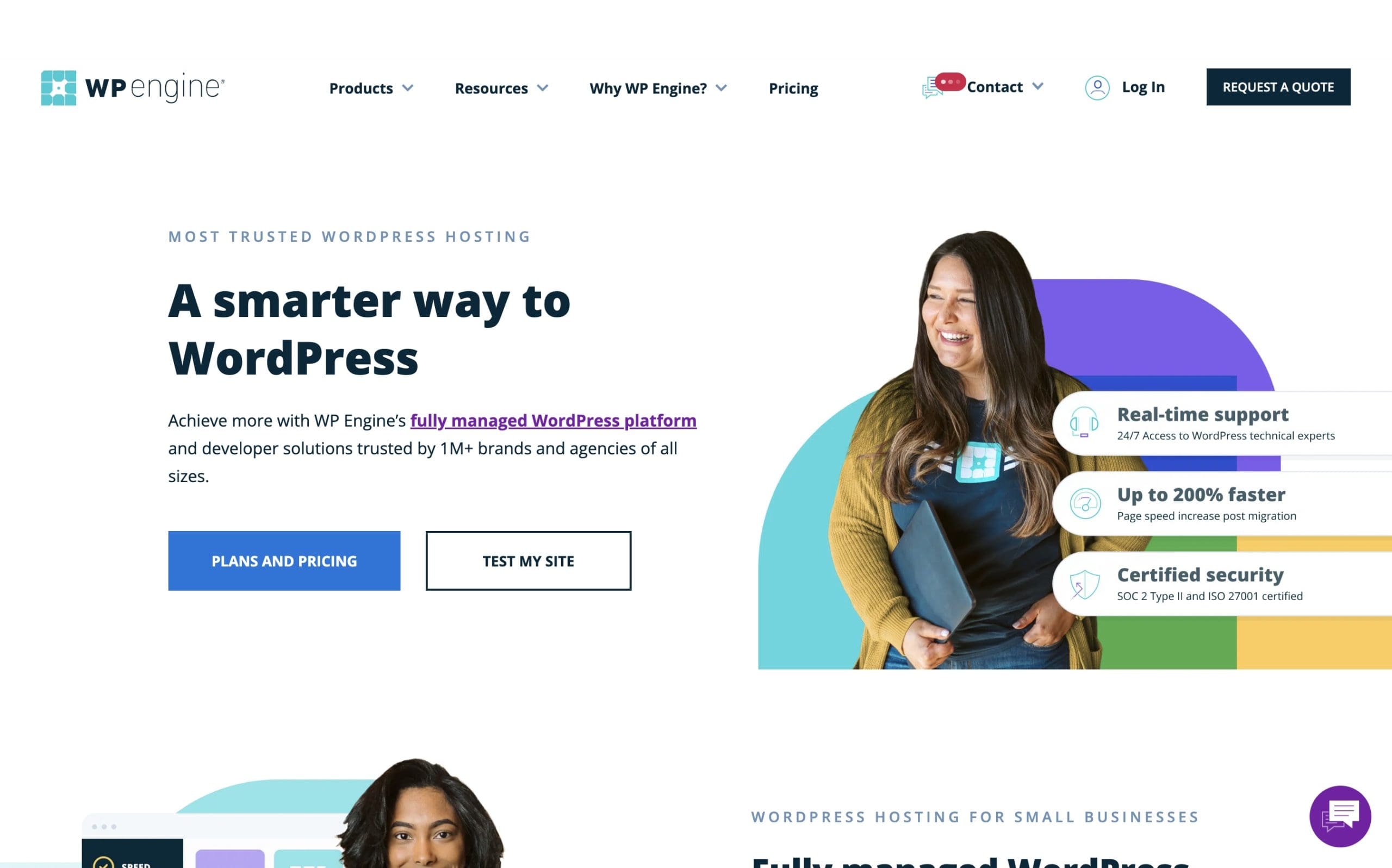
5. WP Engine
Growth spurts can make things awkward in your tween years and in a business that’s taking off. When you first started, you did the prudent thing and used WordPress as a CMS, since that platform powers around a quarter of the world’s websites. But unless you have some pretty extensive coding skills, you can outgrow WP. Too much traffic can crash your website, and maybe you can’t customize WooCommerce to meet your needs.
To increase your productivity, the next move is to migrate to WP Engine, which offers managed WP hosting. Basically, you focus on your core mission while WP Engine handles the tech side of WP. The result is that your website will load faster and your uptime will sit at 99.95%, meaning users won’t bounce because of poor performance. WP Engine also deals with software updates to ensure your site remains secure.
Be warned: WP Engine only serves websites that are already on WordPress. But WP Engine knows WordPress inside and out, and their Support infrastructure has stayed in-house. If you have questions, you’ll get answers.
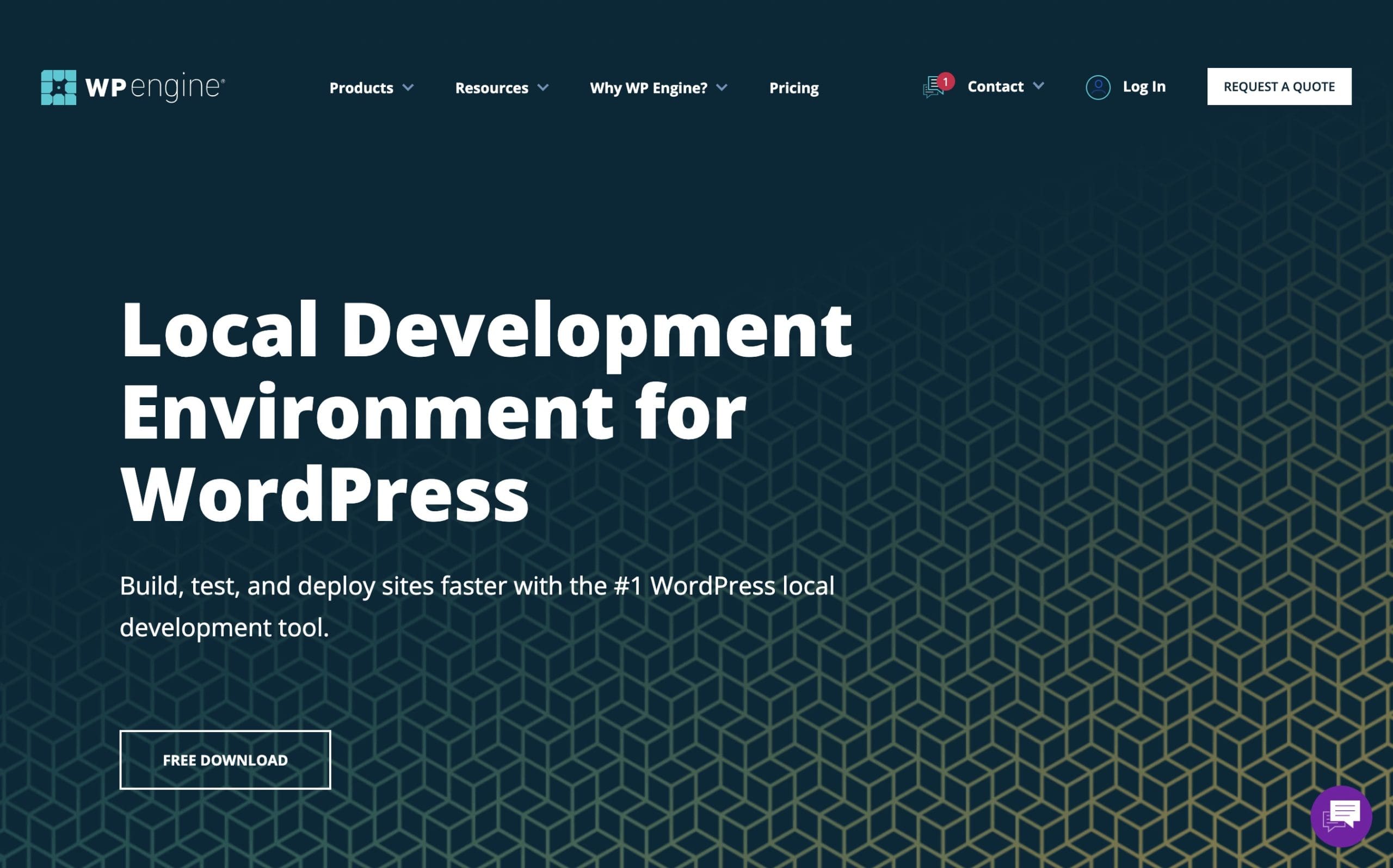
6. WP Engine Local
Web developers face a world of churn. The shifting sands of technology can create new opportunities and cudgel old ones. One way to bring some measure of calm to the storm is to use WP Engine Local as a development environment. This is a great place to build, test, and launch your WP website.
WP Engine purchased Flywheel in 2019, and one treasured asset was Flywheel’s Local dev platform. That became the basis for WP Engine’s Local, which features a powerful array of tools to increase productivity. Some of the testing and debugging tools are WP-CLI, MailHog, and Xdebug. users can get access to log files for PHP, NGINX, & MySQL.
You can create demo URLs of your work to show clients or collaborators, and if everyone’s happy, all it takes is one click to integrate with WP. This is a very flexible dev environment that will make your life much easier…and more productive.
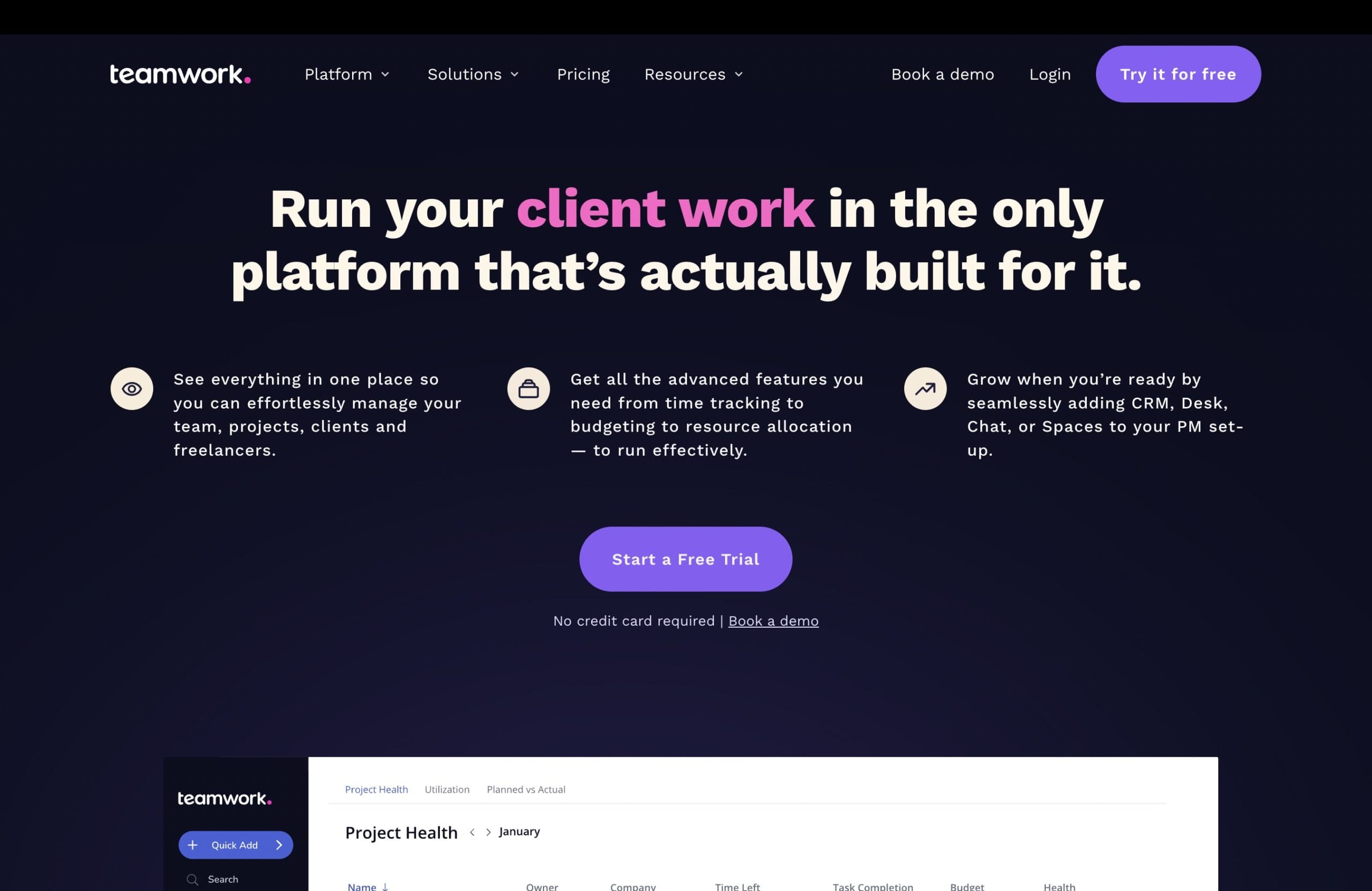
7. Teamwork
To be more productive, the members of a team need to know what they’re supposed to do and have access to what others are doing. The team should be clear about what tasks need to be done, what tasks have been done, and who’s been assigned to the roles. Each layer of management has specific metrics to address through reporting and analysis. Project management can quickly devolve into chaos, especially if companies try to stay lean.
Enter Teamwork, a project management software that provides you with the tools to oversee the entire scope of a project from start to finish. Teamwork especially handles workload management and time tracking with agility, giving managers insights into task completion rates and billable hours generated.
The reason that Teamwork works well for us is that it’s designed for client work. Everybody stays on the same page. Deadlines don’t get missed, and invoices are sent on time.
YOU MAY ALSO ENJOY